External GPU for Machine Learning: Boost Performance
Deep learning tasks require significant computational power, and traditional local GPUs may not always meet the demands of efficient model training. That’s where external GPUs come in. By utilizing an external GPU via Thunderbolt 3 connection, machine learning enthusiasts and professionals can harness the power of dedicated graphics processing units to enhance performance and accelerate their projects.
External GPUs offer a range of benefits for machine learning purposes. They enable faster model training by offloading the heavy computing workload from the laptop or desktop’s integrated GPU. This not only speeds up the training process but also helps preserve the health and longevity of the system’s components, as they are subjected to less strain during extensive computations. Furthermore, external GPUs provide flexibility and upgradeability, allowing users to easily upgrade their GPU without having to replace the entire system.
But what kind of performance gains can you expect from using an external GPU for machine learning? Let’s explore some benchmark results and the impact on various tasks:
Key Takeaways:
- An external GPU can significantly boost performance and accelerate model training in machine learning.
- External GPUs offer benefits such as faster model training, reduced strain on system components, and flexibility for upgrades.
- Performance gains vary depending on the task, with image-related tasks showing the most significant improvement.
- Using an eGPU requires a laptop or desktop with Thunderbolt 3 ports, and it is crucial to consider compatibility and hardware requirements.
- Joining online communities and staying updated with advancements in eGPUs can aid in navigating the complexities of using them for machine learning.
Why Consider an External GPU for Machine Learning?
An external GPU offers several advantages for machine learning projects. Firstly, it allows for faster model training by leveraging the power of a dedicated GPU. By offloading the heavy computational workload to the external GPU, the training process can be significantly accelerated, saving valuable time and resources.
Additionally, using an external GPU helps preserve the hardware of the laptop or desktop by reducing strain on the system components during intensive computations. This can prevent overheating and extend the lifespan of the device, ensuring long-term reliability for machine learning tasks.
Another key benefit of using an external GPU is the flexibility and upgradeability it provides. With an external GPU, users can easily upgrade their graphics processing power without the need to replace the entire system. This is particularly advantageous for machine learning practitioners who often require access to the latest GPU technologies and advancements in the field.
Furthermore, an external GPU can be conveniently connected and disconnected as needed, making it a versatile solution for users who require portability or work with multiple devices. This flexibility allows for seamless integration into various workflows and provides the freedom to switch between different machines without sacrificing performance.
Advantages of Using an External GPU for Machine Learning:
- Accelerated model training through the power of a dedicated GPU
- Prolonged hardware lifespan by reducing strain on system components
- Flexibility and upgradeability without the need to replace the entire system
- Convenient connection and disconnection for portability and multi-device use
“Using an external GPU for machine learning can significantly enhance performance, improve hardware longevity, and provide flexibility in GPU upgrades.”
| Advantages | Description |
|---|---|
| Faster Model Training | Leverages dedicated GPU power for accelerated training times |
| Hardware Preservation | Reduces strain on laptop/desktop components for enhanced longevity |
| Flexibility and Upgradeability | Allows for easy GPU upgrades without replacing the entire system |
| Portability and Multi-Device Use | Conveniently connect and disconnect the external GPU as needed |
The Performance Gains of Using an External GPU for Machine Learning
When it comes to machine learning, performance is paramount. The ability to process large datasets and train complex models quickly is essential for researchers and practitioners. This is where external GPUs (eGPUs) come into play, offering a significant boost in performance compared to integrated GPUs.
In recent tests with an Aorus Gaming Box and an RTX 2080Ti eGPU, remarkable performance gains were observed when compared to the integrated GPU in a laptop. The eGPU setup outperformed its integrated counterpart by a wide margin, showcasing the true power of external GPUs for machine learning tasks.
The eGPU setup scored an impressive 37.2% higher in AI-Benchmark, demonstrating its superior computational capabilities.
But performance gains are not limited to benchmark tests alone. In real-world scenarios, the impact of an external GPU on machine learning performance becomes even more apparent. For example, a two-class object detection task was completed 25% faster using the eGPU setup, highlighting its efficiency in processing complex visual data.
It’s important to note that the performance gain achieved with an external GPU can vary depending on the nature of the task. However, it has been observed that image-related tasks, which require extensive computational power, show the most significant improvement with eGPUs.
Performance Comparison
To provide a clearer understanding of the performance gains, below is a summarized comparison:
| Task | Integrated GPU | eGPU Setup | Performance Gain |
|---|---|---|---|
| AI-Benchmark | 100 | 137.2 | 37.2% |
| Two-class object detection | 100% | 125% | 25% faster |
As demonstrated by these tests, utilizing an external GPU for machine learning tasks can lead to substantial performance gains and accelerate model training. These improvements offer researchers and practitioners the ability to tackle more significant challenges and produce results more efficiently.
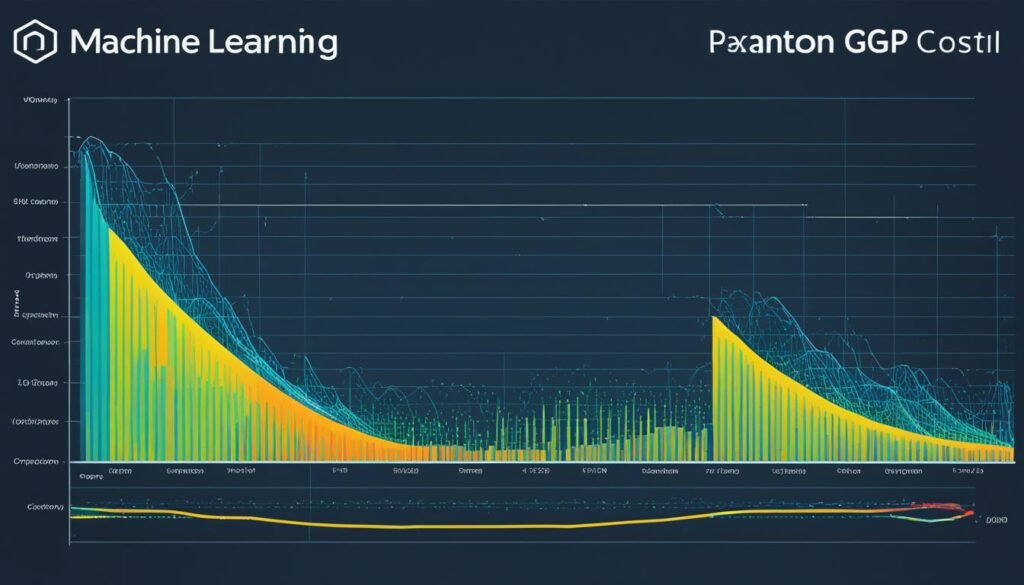
With the performance gains achieved by eGPUs, it’s evident that they have a significant impact on machine learning performance. The advantages of leveraging external GPUs for computational-intensive tasks cannot be overstated.
Hardware Requirements for Using an External GPU for Machine Learning
When it comes to harnessing the power of an external GPU for machine learning, having the right hardware is essential. In this section, we will explore the hardware requirements and compatible laptops for eGPUs, enabling you to make an informed decision for your machine learning projects.
In order to utilize an external GPU, your laptop or desktop must be equipped with Thunderbolt 3 ports. These ports facilitate a high-speed connection to the eGPU enclosure, ensuring optimal data transfer for enhanced performance. Without Thunderbolt 3 support, the seamless integration of an external GPU becomes unfeasible.
It is crucial to ascertain the compatibility of your laptop or desktop with eGPU setups. Some laptops may have limited PCIe lanes, which can impede the performance of the eGPU. Therefore, it is advisable to conduct thorough research and choose a laptop that offers ample PCIe lanes to unleash the full potential of your external GPU.
Compatible Laptops for eGPU
Not all laptops are created equal when it comes to compatibility with external GPUs. To ensure a smooth and efficient experience, it is recommended to explore laptops that have been explicitly designed to accommodate eGPUs. These laptops often come equipped with Thunderbolt 3 ports and adequate PCIe lanes, offering seamless integration with external GPU enclosures.
“Choosing a compatible laptop is a crucial step in setting up an external GPU for machine learning. By opting for a laptop that meets the necessary hardware requirements, you can unlock the full potential of your eGPU and maximize your machine learning performance.”
Below is a list of some of the popular laptops that are known to be compatible with eGPUs:
- Dell XPS 15
- Lenovo ThinkPad X1 Extreme
- HP Spectre x360
- Razer Blade Stealth
- ASUS ROG Zephyrus
These laptops combine powerful specifications with Thunderbolt 3 support, enabling you to leverage the benefits of an external GPU for your machine learning endeavors. However, it is always recommended to check the manufacturer’s specifications and compatibility information before making a final purchase decision.
By ensuring that your hardware meets the necessary requirements and selecting a compatible laptop, you can embark on your machine learning journey with the utmost confidence in your external GPU setup.
Considerations for Choosing an eGPU for Machine Learning
When selecting an external GPU (eGPU) for machine learning, it is important to consider several key factors to optimize performance and meet your specific needs. Take into account the following considerations:
1. VRAM Capacity
Choosing an eGPU with sufficient Video RAM (VRAM) is crucial for accommodating larger models and batch sizes. Larger VRAM allows for faster computations and training complex deep learning models. Evaluate your project requirements and ensure the eGPU you choose offers the necessary VRAM capacity.
2. GPU Compatibility
While various GPU brands are available, Nvidia GPUs are generally preferred for machine learning due to their deep learning optimization and support for Nvidia’s CUDA framework. Compatible GPUs are essential to ensure seamless integration with your machine learning workflow and software stack.
3. Compatibility with Laptop Ports and Operating Systems
Consider the compatibility of the eGPU with your laptop’s ports and operating system. Thunderbolt 3 ports are commonly used for eGPU setups, providing high-speed connections. Research the compatibility of your laptop’s ports and operating system to avoid any unexpected compatibility issues.
4. Cost of the eGPU Setup
Take into account the overall cost of the eGPU setup, including the eGPU enclosure and the GPU itself. Balance your budget with your performance requirements to ensure you choose an eGPU that provides the best value for your investment.
By carefully considering these factors, you can make an informed decision when choosing an eGPU for machine learning. Prioritize your specific needs, compatibility, and budget to maximize the benefits of using an eGPU for machine learning tasks.
Bandwidth Considerations with eGPUs for Machine Learning
Bandwidth limitations, due to Thunderbolt 3 or USB4 connections, can have a significant impact on the performance of eGPUs for machine learning. The limited data transfer speeds between the laptop and eGPU can directly affect model training times and data-intensive tasks. While the severity of bandwidth limitations may vary depending on the project, more data-intensive models are likely to experience performance challenges.
To mitigate the impact of bandwidth limitations, there are a few considerations to keep in mind. One approach is to optimize the batch size, which determines the number of training examples processed in a single iteration. By adjusting the batch size, it’s possible to reduce the frequency of data transfers between the laptop and eGPU, thus mitigating the impact of limited bandwidth.
Another strategy is to implement pre-processing techniques to reduce the amount of data transferred to the eGPU. This can involve resizing images to a smaller resolution or applying compression algorithms to reduce file sizes. By minimizing the data that needs to be transferred, the impact of bandwidth limitations can be further mitigated.
While bandwidth considerations are an important factor to keep in mind when using eGPUs for machine learning, it’s crucial to note that not all projects will be severely affected. Less data-intensive models or tasks that do not heavily rely on frequent data transfers may not experience significant performance degradation.
| Project Type | Impact of Bandwidth Limitations |
|---|---|
| Image Classification | Moderate impact |
| Object Detection | Higher impact |
| Natural Language Processing | Minimal impact |
| Video Processing | Significant impact |
As seen in the table above, the impact of bandwidth limitations can vary depending on the specific project type. Data-intensive tasks such as video processing are likely to be more heavily affected, while projects focused on natural language processing may experience minimal impact.
Overall, while bandwidth limitations can pose challenges for eGPUs in machine learning, mitigating strategies such as optimizing batch size and implementing pre-processing techniques can help minimize the impact. It’s important to consider the specific requirements of your project and evaluate the trade-offs between performance and bandwidth when using eGPUs for machine learning.
Software Compatibility for eGPUs in Machine Learning
When it comes to using eGPUs for machine learning, software compatibility plays a crucial role in harnessing the full potential of these powerful external GPUs. While eGPUs are supported on multiple platforms, including Windows and Linux, this section will specifically focus on their compatibility with Ubuntu, a popular open-source operating system.
Ubuntu users can take advantage of the NVIDIA CUDA Toolkit, a comprehensive development environment for building GPU-accelerated applications. By installing the CUDA Toolkit and the necessary drivers, users can ensure proper GPU support and maximize performance for deep learning tasks. This compatibility allows Ubuntu users to tap into the computational power of eGPUs, unleashing their full potential for training complex machine learning models.
However, it is important to note that not all software applications fully utilize eGPU capabilities. When considering eGPUs for machine learning on Ubuntu, it is crucial to evaluate the software ecosystem and ensure that the applications you rely on are optimized for GPU acceleration. By choosing software that efficiently utilizes eGPUs, you can achieve significant performance gains in AI, data science, and high-performance computing (HPC) applications.
One solution that addresses software compatibility concerns is the use of container platforms like NVIDIA GPU Cloud (NGC). NGC offers a wide range of optimized containers and easy-to-use software environment for GPU-accelerated applications. These containers are pre-configured and ready to use, providing quick access to popular AI, data science, and HPC software suites without the need for manual setup and configuration.
To summarize, eGPUs are compatible with platforms like Ubuntu, allowing users to leverage the power of external GPUs for deep learning tasks. By installing the necessary software, such as the NVIDIA CUDA Toolkit, users can ensure proper GPU support and maximize performance. Additionally, container solutions like NGC offer optimized environments for GPU-accelerated applications, simplifying the deployment and usage of eGPUs for machine learning on Ubuntu.

Challenges of eGPU Usage for Machine Learning on macOS
Using eGPUs for machine learning on macOS presents specific challenges that need to be considered. Firstly, Apple Silicon-based systems are incompatible with eGPUs, limiting their utilization on macOS. Additionally, Nvidia cards lack driver support for the latest macOS versions, further restricting their use in eGPU setups. Due to these limitations, AMD cards are more favorably inclined for eGPU usage on macOS. Compatibility issues and limited driver support pose challenges for optimizing deep learning performance.
Comparison of eGPU Compatibility on macOS
| eGPU Type | Compatibility on macOS |
|---|---|
| Apple Silicon-based systems | Incompatible |
| Nvidia cards | Lack driver support for latest macOS versions |
| AMD cards | Compatible with macOS |
Community Resources for Navigating eGPUs for Machine Learning
When delving into the world of eGPUs for machine learning, it can be helpful to tap into the knowledge and experiences of others. Online communities like egpu.io and platforms such as Reddit’s r/deeplearning provide valuable insights and discussions shared by users who have experimented with eGPUs for machine learning.
These resources act as a valuable hub for information, offering a plethora of build guides, compatibility advice, and detailed discussions around hardware choices. By connecting with the eGPU community, you can gain practical tips and insider knowledge on navigating the complexities of using eGPUs for machine learning.
Inspire and Learn from the Community
One of the key advantages of community resources is the ability to learn from the experiences of others. By browsing forums, participating in discussions, and asking questions, you can gain insights that will help you optimize your eGPU setup for machine learning tasks.
“Being part of the eGPU community has been incredibly beneficial for my machine learning journey. I’ve received invaluable advice on choosing the right enclosure and GPU, and the discussions have helped me overcome compatibility hurdles. I highly recommend engaging with the community to fast-track your progress.”
– Machine Learning Enthusiast
From troubleshooting common issues to discovering innovative solutions, the eGPU community provides a supportive environment that encourages sharing knowledge and pushing the boundaries of what eGPUs can achieve in machine learning.
Build Strong Connections
Community resources also foster a sense of camaraderie among like-minded individuals who share a passion for machine learning and eGPUs. By actively participating and contributing to the community, you can build strong connections, expand your professional network, and collaborate on projects.
Engaging with the eGPU community opens up opportunities for mentorship, finding potential research partners, and staying up-to-date with the latest advancements in eGPUs for machine learning.
Tap into a Treasure Trove of Resources
As you explore the community resources, you will discover an abundance of information that serves as a treasure trove for eGPU enthusiasts. Here’s a glimpse of what you can expect:
- Comprehensive build guides for setting up an eGPU for machine learning
- Compatibility lists to help you choose the right eGPU enclosure and GPU
- Recommended software configurations and optimizations for various machine learning frameworks
- Real-world user experiences and benchmarks highlighting the performance of different eGPU setups
By leveraging these resources, you can make informed decisions, avoid potential pitfalls, and fine-tune your eGPU setup to maximize its potential in machine learning tasks.
| Community Resources | Description |
|---|---|
| egpu.io | A comprehensive online community providing build guides, compatibility advice, and in-depth discussions around eGPUs for various use cases, including machine learning. |
| r/deeplearning | A Reddit community focused on deep learning, where users share their experiences, insights, and resources related to eGPUs and machine learning. |
By leveraging the wealth of knowledge available in these community resources, you can accelerate your understanding and proficiency in using eGPUs for machine learning, while also building connections with fellow enthusiasts.
Mobility and Portability Considerations for eGPUs in Machine Learning
In the realm of eGPUs for machine learning, mobility and portability play a significant role, especially for users who require on-the-go computational power. When selecting an eGPU setup, it is essential to strike a balance between the need for high-performance computing and the practicality of portability.
A compact and portable eGPU setup allows users to bring their machine learning projects anywhere, without sacrificing computing power. For those seeking a nomadic lifestyle, bulkier eGPU enclosures may prove cumbersome, hindering their mobility. Therefore, considering portability becomes a crucial factor in choosing the right eGPU configuration.
It is worth noting that portable eGPUs for deep learning offer convenience without compromising performance. These devices are designed to be lightweight and easily transportable, enabling users to work efficiently from different locations. Whether it’s collaborating with colleagues in a coffee shop or conducting research in a remote location, portable eGPUs provide the flexibility needed for machine learning mobility.
Advantages of Portable eGPUs for Deep Learning:
- Flexibility: Portable eGPUs offer the freedom to work from various environments, adapting to the user’s needs and preferences.
- Easy Setup: These setups typically feature plug-and-play functionality, allowing for quick and hassle-free installation.
- Enhanced Performance: Despite their compact size, portable eGPUs can deliver impressive performance gains, enabling faster model training and smoother workflow.
- Collaboration: With portable eGPUs, collaborating on machine learning projects becomes more accessible, as these devices can be easily shared or transported to different team members.
By prioritizing mobility and portability, users can take full advantage of the benefits offered by eGPUs for machine learning anytime, anywhere.
| Advantages | Considerations |
|---|---|
| Flexibility | Device Size |
| Easy Setup | Power Consumption |
| Enhanced Performance | Noise Level |
| Collaboration | Compatibility with OS |
| Price Range |
The Future of eGPUs for Machine Learning
The adoption of eGPUs for machine learning is still in its early stages. As technology advances, future iterations of eGPUs are poised to overcome current limitations and offer even more significant performance gains. The continuous improvements in GPU technology and the growing demand for AI and deep learning applications indicate a bright future for eGPUs in the field of machine learning.
Advancements in Technology
The future of eGPUs in machine learning is driven by the continuous advancements in GPU technology. Manufacturers are constantly working on developing more powerful and efficient GPUs that can handle the demanding computational requirements of AI and deep learning tasks. These advancements will enhance the performance and capabilities of eGPUs, enabling them to handle increasingly complex machine learning models.
Increased Demand for AI and Deep Learning
The rapid growth of AI and deep learning applications in various industries is fueling the demand for high-performance computing solutions. As organizations strive to leverage the power of AI to gain insights and make data-driven decisions, the need for efficient and scalable machine learning infrastructure becomes vital. eGPUs provide a cost-effective and flexible solution for accelerating AI and deep learning workflows, making them crucial in meeting the demands of these rapidly evolving fields.
“The future of eGPUs in machine learning is driven by the continuous advancements in GPU technology and the growing demand for AI and deep learning applications.”
Potential Applications of eGPUs in the Future
The future of eGPUs in machine learning extends beyond traditional applications. As research and development in AI and deep learning progress, new areas of application will emerge. Some potential areas where eGPUs can play a crucial role include:
- Autonomous vehicles: eGPUs can enable real-time processing and analysis of sensor data for autonomous driving systems, enhancing their performance and safety.
- Healthcare: eGPUs can support the development of advanced medical imaging algorithms and facilitate complex data analysis in areas like genomics and drug discovery.
- Natural language processing: eGPUs can accelerate language processing tasks, enabling faster and more accurate translation, sentiment analysis, and chatbot interactions.
- Robotics: eGPUs can power intelligent robots by providing them with the necessary computational resources to process sensory data and make informed decisions.
As these and other applications continue to evolve, the role of eGPUs in machine learning will become increasingly significant, driving innovation and advancements in the field.
| eGPU Advantages | Future Development |
|---|---|
| Boosts machine learning performance | Continuous GPU technology advancements |
| Preserves laptop/desktop hardware by reducing strain | Innovations to overcome current limitations |
| Flexibility and upgradeability | Enhanced eGPU compatibility with a wider range of systems |
Conclusion
Using an external GPU for machine learning can significantly boost performance and accelerate model training. By harnessing the power of a dedicated GPU, external GPUs offer the ability to train models faster and more efficiently, improving overall productivity in deep learning tasks.
Despite certain limitations, such as bandwidth constraints and compatibility issues, external GPUs bring several benefits to the table. The flexibility and upgradeability they offer allow users to easily upgrade their GPU without replacing their entire system. Additionally, the usage of an external GPU helps preserve the health of laptops or desktops by reducing strain on system components during heavy computational workloads.
When choosing an eGPU setup for machine learning, it’s essential to consider hardware requirements, such as Thunderbolt 3 ports, and VRAM capacity for training larger models. Software compatibility and staying up-to-date with the advancements in the field are also crucial factors to ensure smooth integration and optimal performance.
Engaging with the eGPU community and leveraging online resources provide a wealth of knowledge and insights into eGPU setups for machine learning. By staying connected and informed, users can navigate the complexities of eGPUs and make informed decisions that align with their specific needs. As technology continues to advance, eGPUs hold a promising future in the realm of machine learning, driving innovation and performance gains.
FAQ
What are the benefits of using an external GPU for machine learning?
Using an external GPU for machine learning offers faster model training, reduces strain on the system hardware, provides flexibility and upgradeability, and preserves the health of the laptop or desktop.
How does an external GPU impact the performance of machine learning tasks?
External GPUs can significantly improve performance by leveraging the power of a dedicated GPU. They have shown significant performance gains in tasks such as AI benchmarking and object detection compared to integrated GPUs.
What are the hardware requirements for using an external GPU for machine learning?
To use an external GPU, a laptop or desktop with Thunderbolt 3 ports is required. It is important to ensure compatibility with eGPU setups and consider factors such as PCIe lanes and operating system support.
What considerations should I keep in mind when choosing an eGPU for machine learning?
Factors such as VRAM capacity, GPU compatibility, and cost should be considered when selecting an eGPU for machine learning. Nvidia GPUs are generally preferred for their deep learning optimization and CUDA support.
How does bandwidth impact the performance of eGPUs for machine learning?
Bandwidth limitations, due to connections like Thunderbolt 3, can affect the speed of data transfer between the laptop and eGPU. This can impact model training times and data-intensive tasks, although batch size and pre-processing techniques can help mitigate these limitations.
What software compatibility should I consider when using eGPUs for machine learning?
eGPUs are supported on platforms like Windows and Linux. Users on Ubuntu can install the NVIDIA CUDA Toolkit and drivers for proper GPU support. It is important to consider the software ecosystem and ensure applications fully utilize eGPU capabilities.
What challenges are associated with using eGPUs for machine learning on macOS?
Using eGPUs on macOS comes with compatibility challenges. Apple Silicon-based systems are incompatible with eGPUs, and Nvidia cards lack driver support for the latest macOS versions. AMD cards are more favorable for eGPUs on macOS.
Are there any community resources available for navigating eGPUs for machine learning?
Yes, online communities like egpu.io and platforms like Reddit’s r/deeplearning provide valuable insights and experiences shared by users experimenting with eGPUs for machine learning. These resources offer build guides, compatibility advice, and discussions around hardware choices.
What considerations should I keep in mind for mobility and portability when using eGPUs for machine learning?
Users who require mobility and portability should select compact and portable eGPU setups. Balancing computational power with the practicality of setup portability is crucial for users on the move.
What does the future hold for eGPUs in machine learning?
The adoption of eGPUs for machine learning is still in its early stages. As technology advances, future iterations of eGPUs may overcome current limitations and offer even more performance gains. The increasing demand for AI and deep learning applications indicates a bright future for eGPUs in the field of machine learning.





