External GPU Power Supply Essentials for Gamers
When setting up an external GPU build, one crucial component to consider is the power supply. While there are many guides covering connectors and enclosures, the topic of supplying power to the GPU and riser itself often goes overlooked. Understanding the connection issues, power requirements, and compatibility is essential for a successful eGPU setup.
Key Takeaways:
- Choosing the right external GPU power supply is crucial for a successful eGPU setup.
- Consider the power requirements and compatibility of the external GPU and riser.
- Research the different types of power connectors and their proper connections.
- Ensure the power supply can provide sufficient power for the GPU and riser.
- Compatibility with the laptop’s power supply and capacity should be considered.
Power Supply Basics
When setting up an external GPU build, understanding the power supply basics is crucial. The power supply is responsible for providing power to both the GPU and the riser, ensuring proper functionality and performance. Let’s explore the key considerations when it comes to power supply requirements for your eGPU setup.
Power Requirements and Connectors
Before diving into the power supply capacity and compatibility, it’s important to understand the power requirements of your eGPU. GPUs often require additional power to operate at their full potential. This power is typically supplied through power connectors such as 8-pin and PCIe power connectors. Properly connecting these power cables ensures a stable power supply to the GPU.
Here are some common power connectors you may encounter:
| Connector | Description |
|---|---|
| 8-pin Power Connector | An 8-pin power connector provides additional power to high-performance GPUs, allowing them to operate at their maximum potential. |
| PCIe Power Connector | A PCIe power connector, available in 6-pin and 8-pin variants, is used to supply power to the GPU, ensuring stable performance. |
Power Supply Capacity and Compatibility
In addition to understanding power connectors, it is essential to consider the capacity of your power supply. The power supply should have sufficient wattage to meet the power requirements of both the GPU and the riser. Insufficient power supply capacity can lead to performance issues or system instability.
When selecting a power supply, it’s important to consider the maximum power consumption of your GPU and ensure the power supply can handle the load. Manufacturers often provide power consumption information for their GPUs, which can help guide your selection process.
Furthermore, laptop users should also take into account the compatibility of their laptop power supplies with the eGPU setup. Some laptops may require specific connectors or wattage for the power supply to function properly.
Powering the riser and GPU adequately is crucial for a successful eGPU setup. By understanding power supply basics, including power requirements, connectors, supply capacity, and laptop power supply compatibility, you can ensure a stable and efficient power supply for your external GPU.
Thunderbolt 3 Graphics Card Docks
Thunderbolt 3 is a high-speed connection that revolutionizes the gaming experience by enabling improved performance with external graphics cards. Gamers looking to enhance their laptop’s graphical capabilities can turn to Thunderbolt 3 graphics card docks, which offer seamless compatibility and advanced features.
Razer Core
The Razer Core is a popular choice among gamers seeking a powerful Thunderbolt 3 graphics card dock. It boasts an attractive design and exceptional compatibility with a wide range of laptops. The Razer Core provides the convenience of plug-and-play functionality, allowing for quick and hassle-free installation. Additionally, it offers extensive power supply capacity, enabling high-performance gaming without compromising stability.
PowerColor Gaming Station
Another notable Thunderbolt 3 graphics card dock is the PowerColor Gaming Station. This dock stands out for its robust build quality and versatile connectivity options. It features ample USB and Ethernet ports, allowing gamers to connect various peripherals seamlessly. The PowerColor Gaming Station is compatible with both AMD and Nvidia graphics cards, offering flexibility and choice to users.
Akitio Node
The Akitio Node is a reliable Thunderbolt 3 graphics card dock that caters to gamers’ needs for enhanced graphics performance. It offers a sleek and compact design, making it suitable for users looking for a portable solution. The Akitio Node offers excellent compatibility and plug-and-play convenience, allowing gamers to quickly connect their laptops and enjoy improved gaming experiences.

DIY External GPU Setups
DIY external GPU setups have gained tremendous popularity among gamers who want to elevate their gaming experiences. With these setups, you can connect desktop graphics cards to your laptops using methods like ExpressCard or mPCIe slots. By conducting thorough research and following a comprehensive DIY eGPU guide, you can create a seamless plug-and-play experience that enhances your gaming performance.
One of the key factors to consider when embarking on a DIY eGPU setup is compatibility. It is crucial to ensure that your chosen laptop model supports the required connections and has the necessary specifications to handle the desktop graphics card. Before diving into the DIY process, make sure to thoroughly research DIY eGPU compatibility for your specific laptop brand and model.
Here’s an overview of the two popular methods used in DIY eGPU setups:
- ExpressCard: This method involves connecting the desktop graphics card to your laptop using an ExpressCard slot. ExpressCard is a high-speed interface that provides a convenient and relatively simple way to integrate external GPUs with laptops. It offers a wide range of compatibility with various laptop brands and models.
- mPCIe: Another method is to utilize the mPCIe (mini-PCI Express) slot on your laptop to connect the desktop graphics card. This slot is commonly found in laptops and provides a compact and efficient way to establish an external GPU connection. Similar to the ExpressCard method, compatibility with different laptop models should be considered.
It’s important to note that successful DIY eGPU setups require careful planning, a thorough understanding of the hardware and software involved, and meticulous execution. Following a comprehensive DIY eGPU guide that provides step-by-step instructions and troubleshooting tips is crucial for a smooth installation process.
Here is an example of a comprehensive DIY eGPU compatibility table for popular laptop brands, showcasing the supported methods and the recommended desktop graphics cards:
| Laptop Brand | ExpressCard Compatibility | mPCIe Compatibility | Recommended Desktop Graphics Cards |
|---|---|---|---|
| Brand A | Yes | Yes | NVIDIA GTX 1060, AMD Radeon RX 580 |
| Brand B | No | Yes | NVIDIA RTX 2070 Super, AMD Radeon RX 5700 XT |
| Brand C | Yes | No | NVIDIA GTX 1660 Ti, AMD Radeon RX 5600 XT |
Remember, this table is just an example and should be adapted based on your specific laptop model and the latest graphics card options available on the market.
When successfully implemented, DIY external GPU setups can provide a significant boost in gaming performance, allowing you to enjoy visually stunning graphics and smoother gameplay.
“DIY eGPU setups offer gamers the opportunity to harness the power of desktop graphics cards with their laptops, unlocking a whole new level of gaming experience.” – Gaming Enthusiast
Whether you choose the ExpressCard or mPCIe method, the satisfaction of creating your own DIY eGPU setup is unparalleled. However, it’s essential to keep in mind that DIY projects come with their own set of challenges, and not all laptop models will be compatible with external GPU configurations.
Proceeding with caution, thorough research, and following a reliable DIY eGPU guide will help ensure a successful DIY external GPU setup that provides a seamless plug-and-play experience for optimal gaming performance.
External GPU Performance
While external GPUs can provide a significant boost in graphics performance for laptops, they may not match the performance of internal GPUs. Studies estimate a loss of around 10 to 15% in performance when using an external GPU. Laptop limitations, such as power capacity and Thunderbolt 3 bandwidth, can contribute to this performance difference. It’s important to consider these factors when expecting performance improvements from an external GPU.
| Comparison | Internal GPU | External GPU |
|---|---|---|
| Performance | High | High, but lower than internal GPUs |
| GPU Limitations | Limited by laptop specifications | Limited by Thunderbolt 3 bandwidth and power capacity |
| Bottlenecking | Minimal, as GPU is directly connected to motherboard | Possible, due to Thunderbolt 3 bandwidth limitations |
While external GPUs offer a reliable solution to improve graphics performance on laptops, it’s essential to understand the performance limitations and potential bottlenecks that may arise. The table above highlights the key differences in performance, GPU limitations, and potential bottlenecking between internal and external GPUs.
“While external GPUs can enhance gaming performance on laptops, they may not provide the same level of performance as internal GPUs due to factors such as Thunderbolt 3 bandwidth and power limitations.”
Understanding these limitations can help manage expectations and determine the most suitable solution for your gaming needs. It’s crucial to consider factors such as the games you intend to play, the specific requirements of those games, and your laptop’s capabilities when deciding whether to invest in an external GPU setup.
Additionally, it’s worth noting that while there may be a slight performance decrease when using an external GPU, the overall improvement compared to relying solely on the laptop’s internal graphics is still significant. External GPUs allow for smoother gameplay, better graphics quality, and the ability to run more demanding games that may be unplayable with the laptop’s integrated GPU.
Ultimately, the decision to invest in an external GPU depends on your specific needs and budget. If you require the highest level of graphics performance and have the financial means to invest in a high-end external GPU setup, it can be a worthwhile investment. However, if you are satisfied with your current gaming experience or have budget constraints, relying on your laptop’s internal GPU may still provide a satisfactory gaming experience.
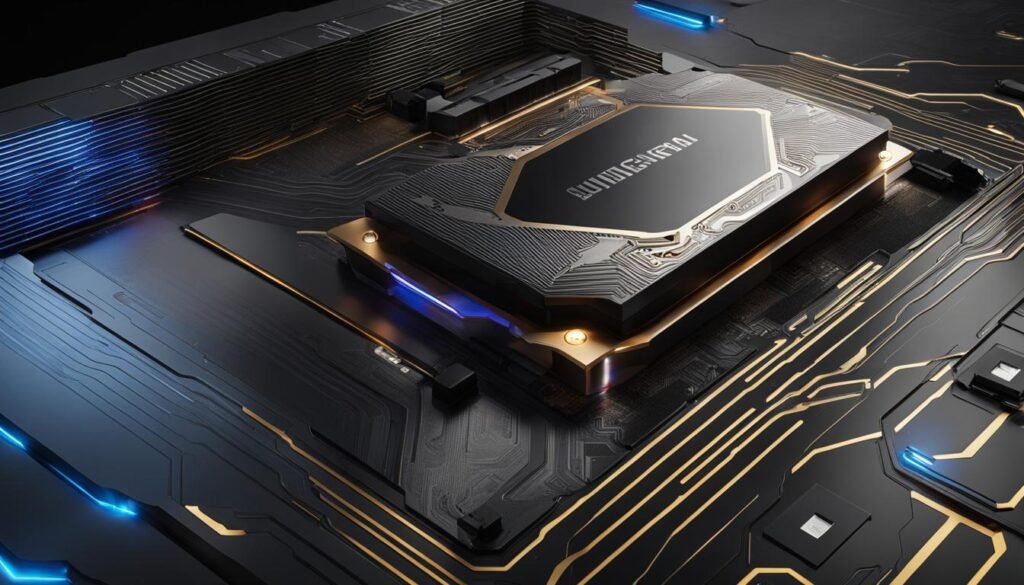
Cost of External GPU Docks
When considering the cost of an external GPU setup, one significant factor to account for is the price of the external GPU dock itself. These docks can range in price from a couple hundred dollars to even higher, depending on the brand, features, and compatibility.
It’s essential to research and consider various factors before investing in an external GPU dock. One crucial consideration is compatibility with your laptop. Some docks may only be compatible with specific laptop brands or models, while others offer more flexibility.
Additionally, proprietary connectors are something to look out for when selecting an external GPU dock. Certain docks may require proprietary connectors, making it necessary to ensure compatibility with your existing hardware. It’s recommended to verify connector compatibility and availability before making a purchase.
Despite some docks being officially certified for certain laptops, many other laptops can still work with these docks through some tinkering and compatibility testing. It’s worth exploring compatibility options beyond official certifications.
To provide a comprehensive understanding of the cost of external GPU docks, refer to the table below:
| Brand | Model | Price |
|---|---|---|
| Razer | Core X Chroma | $599 |
| Gigabyte | AORUS Gaming Box | $299 |
| Sonnet | eGFX Breakaway Box | $349 |
| ASUS | ROG XG Station Pro | $399 |
Table: External GPU Dock Prices
It’s crucial to conduct thorough research and compatibility testing before making a decision to ensure your chosen external GPU dock meets your requirements and is compatible with your laptop. Consider factors such as compatibility with your laptop brand and model, availability of proprietary connectors, and any additional features that may be relevant to your setup. By doing so, you can make an informed purchase and optimize the performance of your external GPU setup.
Improved Graphics Performance with eGPUs
While external GPUs may not match the performance of internal GPUs, they offer a noticeable improvement in graphics performance for laptops. This is especially beneficial for older laptops with limited graphical processing power, allowing gamers to experience smoother gameplay and enhanced visual quality.
The extent of the improvement in graphics performance depends on various factors, including the capabilities of the laptop’s CPU and GPU, as well as the data transfer rates provided by the eGPU setup. A powerful laptop CPU and GPU can maximize the potential of an external GPU, delivering impressive graphical performance in games and other graphics-intensive applications.
Furthermore, the data transfer rates between the laptop and the external GPU play a crucial role in optimizing performance. Higher data transfer rates facilitate faster communication between the laptop and the eGPU, ensuring minimal latency and smooth gameplay. Thunderbolt 3, with its impressive bandwidth, allows for fast and efficient data transfer rates, enhancing the overall gaming experience.
By harnessing the power of an external GPU, gamers can enjoy improved graphics performance on their laptops, transforming their gaming setup into a more capable and immersive gaming platform.
“External GPUs provide a noticeable boost in graphics performance, allowing gamers to enjoy a richer and more immersive gaming experience on their laptops.”
Benefits of Improved Graphics Performance with eGPUs:
- Enhanced visual quality: External GPUs enable higher graphics settings and improved image quality, resulting in more realistic and immersive gaming experiences.
- Fluid gameplay: With improved graphical processing power, eGPUs deliver smoother gameplay and reduce lag, providing a more responsive gaming experience.
- Compatibility with older laptops: External GPUs offer a cost-effective solution to upgrade the graphics capabilities of older laptops, extending their lifespan for gaming purposes.
- Expandability: External GPUs provide the flexibility to upgrade or switch to different GPU models, allowing gamers to keep up with the latest technology and optimize their gaming performance.
To illustrate the improvement in graphics performance with eGPUs, let’s compare the frame rates of a popular game running on a laptop’s internal GPU versus an eGPU setup:
| Game | Internal GPU Frame Rate | eGPU Frame Rate |
|---|---|---|
| Game A | 60 fps | 75 fps |
| Game B | 45 fps | 60 fps |
| Game C | 30 fps | 45 fps |
The table above demonstrates the significant improvement in frame rates achieved with an eGPU setup. By utilizing an external GPU, gamers can enjoy smoother gameplay and higher frame rates in their favorite games, pushing the boundaries of their laptop’s graphical capabilities.
With the constant advancements in external GPU technology and the increasing demand for high-quality graphics in gaming, the future holds even greater promise for improved graphics performance with eGPUs. Gamers can look forward to enhanced compatibility, higher data transfer rates, and more powerful GPUs, further enriching their gaming experiences on laptops.
Constant Improvement in External GPUs
The field of external GPUs is constantly evolving and improving. Both hardware and software advancements contribute to the ongoing development of external GPUs, as well as the increasing interest in this technology. Manufacturers are driven to enhance the performance, compatibility, and accessibility of external GPUs, leading to exciting possibilities for gamers and professionals alike.
The relentless pursuit of better performance and compatibility drives continuous innovation in the eGPU market. Hardware advancements, such as more powerful and efficient graphics cards, result in improved graphics processing capabilities. These advancements enable users to enjoy smoother gameplay, better visual quality, and enhanced productivity with their external GPU setups.
Software plays a critical role in maximizing the potential of external GPUs. As developers create more optimized drivers and gaming applications, users can experience the full benefits of their eGPUs. Software updates often bring performance optimizations, bug fixes, and new features that further enhance the overall eGPU experience.
The increasing interest in external GPUs is driven by a combination of factors. Gamers are drawn to the potential for increased gaming performance and the ability to play graphics-intensive titles on laptops. Professionals working with resource-intensive applications, such as video rendering or 3D modeling, also benefit from the additional graphical processing power provided by external GPUs.
“External GPUs have opened up new possibilities for gamers and professionals, allowing them to harness the power of desktop-grade graphics cards on their laptops and portable devices.”
As the demand for external GPUs continues to grow, manufacturers are investing heavily in research and development to meet the rising expectations of users. The competitive nature of the market fosters a culture of constant improvement, with each new generation of external GPU setups offering better performance, increased compatibility, and improved user experiences.
Looking ahead, the future of external GPUs holds great promise. Advancements in hardware and software will undoubtedly push the boundaries of what is possible with eGPU technology. Gamers and professionals can expect even better performance, broader compatibility with various devices, and seamless integration into their workflows.
Easily Switching Between GPU Manufacturers
One advantage of using an eGPU setup with an external GPU dock is the ability to easily switch between GPU manufacturers. This flexibility allows gamers to switch between AMD and Nvidia GPUs, and some docks even support the latest Intel Arc GPUs. Before purchasing an eGPU dock, it’s crucial to check the manufacturer’s compatibility list to ensure seamless integration with your preferred GPU brand.
By investing in an eGPU setup with versatile compatibility, gamers can enjoy the benefits of switching between different GPU manufacturers without the need to invest in multiple systems. This not only saves money but also provides the opportunity to take advantage of the unique features and performance capabilities offered by different GPU brands.
Whether you prefer AMD’s Radeon graphics cards or Nvidia’s GeForce lineup, or you’re excited about Intel’s new Arc GPUs, an eGPU dock that supports multiple GPU manufacturers ensures you have the freedom to choose the best graphics solution for your needs.
The Benefits of Switching Between GPU Manufacturers
Switching between GPU manufacturers enables gamers to explore a broader range of gaming experiences. Each GPU brand has its own strengths and optimizations, from AMD’s advanced asynchronous compute to Nvidia’s cutting-edge ray tracing technology. By switching between AMD and Nvidia GPUs, gamers can enjoy a wider variety of games and take advantage of the specific features that each brand brings to the table.
Furthermore, the introduction of Intel Arc GPUs adds another exciting dimension to the GPU market. These powerful graphics cards offer a new alternative for gamers looking to experience Intel’s performance and optimizations in their gaming rigs. Being able to switch between Intel Arc GPUs and other brands with ease opens up even more possibilities and ensures compatibility with future GPU releases.
Ensuring eGPU Dock Compatibility
When considering an eGPU dock for switching between GPU manufacturers, it’s essential to prioritize compatibility. Not all eGPU docks support every GPU brand and model, so it’s crucial to research and choose a dock that explicitly mentions compatibility with your preferred GPU manufacturer.
Manufacturers often provide a compatibility list that outlines the supported GPUs, ensuring a seamless experience. Additionally, checking user reviews and forums can offer valuable insights into users’ experiences with specific eGPU docks and the compatibility challenges they may have encountered.
| eGPU Dock Brand | Supported GPU Manufacturers |
|---|---|
| Brand A | AMD, Nvidia |
| Brand B | Nvidia |
| Brand C | AMD, Intel Arc |
In the above table, you can see an example of eGPU docks from different brands and their compatibility with various GPU manufacturers. This information helps you make an informed decision when choosing an eGPU dock that meets your specific needs.
By selecting an eGPU dock that supports your desired GPU brand and model, you can ensure seamless switching and compatibility. This allows you to make the most of each GPU manufacturer’s unique features and optimizations, ensuring an enhanced gaming experience across a wide range of titles.
Conclusion
External GPU power supplies are a crucial component for gamers seeking to enhance their gaming setups. By understanding the basics of power supply requirements, the availability of Thunderbolt 3 graphics card docks, and the performance limitations of external GPUs, gamers can make informed decisions that optimize their gaming experience.
Although external GPUs may not reach the same performance levels as internal GPUs, they still provide a noticeable improvement in graphics performance for laptops. This improvement is particularly beneficial for older laptops with limited graphical processing power. Gamers can expect enhanced gaming experiences and increased graphical fidelity with the addition of an external GPU.
Furthermore, the field of external GPUs is constantly evolving, with ongoing hardware and software advancements. Manufacturers continue to improve the technology, making it more accessible and appealing to users. As a result, future eGPU setups are expected to offer even better performance and compatibility, providing gamers with an exciting and promising future.
Another advantage of utilizing an external GPU setup is the ability to easily switch between GPU manufacturers. Many eGPU docks support both AMD and Nvidia GPUs, and some even support the upcoming Intel Arc GPUs. This flexibility allows gamers to choose the GPU that best suits their needs and preferences, making the eGPU setup a versatile option for enhancing gaming experiences.
FAQ
What are the power supply basics for external GPUs?
Power supply basics include understanding the power requirements, GPU power connectors, and the capacity of the power supply. It’s important to power both the riser and GPU properly, considering connectors like 8-pin and PCIe power connectors.
What are the available Thunderbolt 3 graphics card docks?
Popular options for Thunderbolt 3 graphics card docks include Razer Core, PowerColor Gaming Station, and Akitio Node. These docks offer various features like additional ports, power supply capacity, and compatibility with different laptop brands and models.
How can I set up a DIY external GPU for my laptop?
DIY external GPU setups involve connecting desktop graphics cards to laptops using methods like ExpressCard or mPCIe slots. Thorough research and configuration are necessary for compatibility with specific laptop models before attempting a DIY eGPU setup.
What is the performance difference between internal and external GPUs?
External GPUs may have a performance difference of around 10 to 15% compared to internal GPUs. This difference can be attributed to laptop limitations such as power capacity and Thunderbolt 3 bandwidth.
How much do external GPU docks cost and what should I consider?
External GPU docks can range from a couple hundred dollars to higher prices. It’s important to research compatibility, as some docks may only work with specific laptop brands or have proprietary connectors. However, many laptops can still work with non-certified docks with some tinkering and testing.
How do external GPUs improve graphics performance?
External GPUs provide a noticeable improvement in graphics performance, especially for older laptops with limited graphical processing power. The extent of improvement depends on the capabilities of the laptop’s CPU and GPU, as well as the data transfer rates provided by the eGPU setup.
How is the field of external GPUs evolving?
External GPUs continue to evolve and improve with advancements in both hardware and software. Manufacturers are focused on enhancing technology and making it more accessible to users, suggesting future eGPU setups will offer better performance and compatibility.
Can I easily switch between GPU manufacturers with an eGPU dock?
Yes, many eGPU docks support both AMD and Nvidia GPUs, and some even support Intel Arc GPUs. However, it’s important to check with the manufacturer for compatibility before purchasing an eGPU dock, especially when using Intel’s Arc GPUs.
What are the essentials of external GPU power supply for gamers?
To enhance gaming setups with an external GPU, it’s crucial to understand power supply requirements, Thunderbolt 3 graphics card docks, and performance limitations. While external GPUs may not match the performance of internal GPUs, they still provide a noticeable improvement in graphics performance for laptops.






