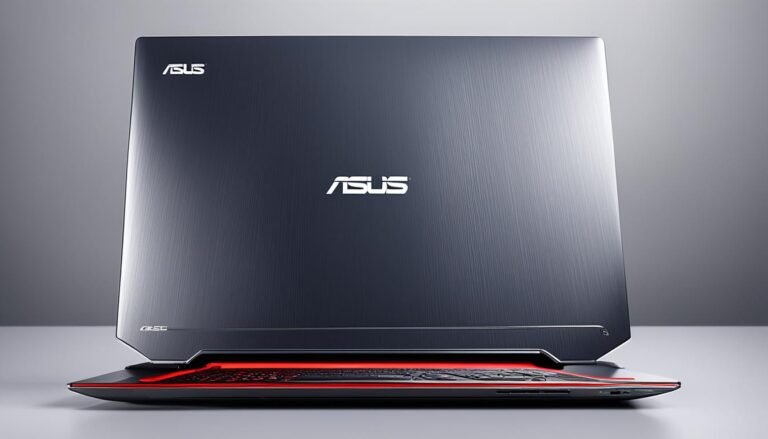Unlock Graphics Power: External GPU Thunderbolt 3
An external GPU Thunderbolt 3 is an effective way to boost your laptop’s performance and unlock high-quality graphics capabilities. It allows you to connect a desktop-class graphics card to your laptop or compact computer using a Thunderbolt 3 connection. With an external GPU Thunderbolt 3, you can significantly enhance the visuals and gaming experience on your portable device.
This article will explore the benefits, setup process, troubleshooting tips, and popular models of external GPU Thunderbolt 3.
Key Takeaways:
- An external GPU Thunderbolt 3 can boost your laptop’s graphics performance.
- It allows you to connect a desktop-class graphics card to your portable device.
- You can enhance the visuals and gaming experience on your laptop or compact computer.
- The setup process is relatively easy, and troubleshooting tips can help resolve common issues.
- Popular models of external GPU Thunderbolt 3 include Razer Core X, Akitio Node Pro, ASUS ROG XG Station Pro, and Sonnet eGFX Breakaway Box.
How Does an External GPU Work?
An external GPU Thunderbolt 3 works by connecting a desktop-class graphics card to a laptop or compact computer through a Thunderbolt 3 port. The external graphics card, also known as an eGPU, requires an enclosure designed specifically for it, as well as a power supply unit (PSU) to provide sufficient power.
The Thunderbolt 3 interface is the most popular and widely supported connection for eGPU installations. It provides high-speed data transfer rates and ensures seamless communication between the external GPU and the device it is connected to.
The setup process for an external GPU involves connecting the eGPU enclosure to the laptop or compact computer via the Thunderbolt 3 port. The graphics card is installed inside the enclosure, and the PSU powers both the graphics card and the enclosure.
Once the physical setup is complete, the next step is to install the necessary drivers for the graphics card. These drivers facilitate the communication between the operating system and the graphics card, enabling it to function properly.
After installing the drivers, it is essential to configure the system settings to optimize performance. This may involve adjusting the graphics settings, enabling eGPU support, or selecting the eGPU as the default display device.
With the eGPU properly set up, the laptop or compact computer harnesses the additional power and capabilities of the external graphics card. This results in improved graphics performance, making it suitable for demanding tasks such as gaming, 3D rendering, and video editing.
An example of an external GPU Thunderbolt 3 setup:
| Components | Description |
|---|---|
| eGPU Enclosure | An enclosure designed to house the graphics card and provide a connection interface. |
| External Graphics Card | A desktop-class graphics card that delivers high-performance graphics processing. |
| Power Supply Unit (PSU) | A dedicated power supply that provides the necessary power for the eGPU and the graphics card. |
| Thunderbolt 3 Cable | A high-speed cable that connects the eGPU enclosure to the Thunderbolt 3 port of the laptop or compact computer. |
By utilizing an external GPU Thunderbolt 3 setup, users can experience significant performance enhancements and leverage the capabilities of high-end graphics cards on their portable devices.
Video: How to Set Up an External GPU Thunderbolt 3
Benefits of Using an eGPU
Using an eGPU Thunderbolt 3 comes with several benefits. Firstly, it provides super fast graphics, enhancing the visual experience on your computer. It eliminates lag and boosts overall performance, making tasks like video editing and 3D rendering smoother and faster.
The portability of an eGPU allows you to take it with you and use it with different laptops. Whether you’re working from home, in a coffee shop, or at a friend’s place, you can enjoy the enhanced graphics performance on any compatible device. This flexibility gives you the freedom to work or play wherever you go.
Opting for an eGPU Thunderbolt 3 is also a cost-effective solution compared to buying a new computer with better graphics capabilities. Instead of investing in an entirely new system, you can simply upgrade your existing laptop or compact computer by adding an external graphics card. This way, you can save money while still enjoying high-quality visuals and improved performance.
Setting up an eGPU is easy and does not require extensive technical knowledge. With simple plug-and-play functionality, you can quickly connect the eGPU enclosure to your laptop or compact computer via the Thunderbolt 3 port. The process typically involves installing the necessary drivers and configuring the system for optimal performance.
Furthermore, investing in an eGPU Thunderbolt 3 future-proofs your system by allowing for GPU upgrades. As newer and more powerful graphics cards become available, you can easily swap out the existing card in your eGPU enclosure for a newer model, keeping your system up to date without the need to replace the entire computer.
Overall, using an eGPU Thunderbolt 3 enhances the performance and versatility of your laptop or compact computer. It provides fast graphics, portability, cost-effectiveness, ease of setup, and future upgradeability. Whether you’re a gamer, creative professional, or power user, an eGPU Thunderbolt 3 is a valuable addition that can take your computing experience to the next level.

Popular eGPU Power Supply Models
When it comes to choosing an eGPU power supply for your thunderbolt 3 egpu laptop, there are several popular models available in the market. Each model comes with its own unique features and advantages, catering to different user preferences and requirements. Let’s explore some of the top eGPU power supply models:
Razer Core X
The Razer Core X is a popular choice among users for its ease of setup and additional USB ports. It provides a seamless and hassle-free experience when connecting your thunderbolt 3 egpu laptop to a desktop-class graphics card. With the Razer Core X, you can enjoy enhanced graphics performance and expand your laptop’s capabilities.
Akitio Node Pro
For those who prefer a balance between power and portability, the Akitio Node Pro is an excellent option. It offers a sturdy and compact design, making it convenient to transport. Despite its portable nature, the Akitio Node Pro doesn’t compromise on performance, allowing you to enjoy high-quality graphics on your thunderbolt 3 egpu laptop wherever you go.
ASUS ROG XG Station Pro
The ASUS ROG XG Station Pro stands out with its powerful performance and stylish design. It not only provides a reliable and efficient connection for your thunderbolt 3 egpu laptop but also offers additional features like fast internet connectivity. With the ASUS ROG XG Station Pro, you can enjoy high-speed graphics and seamless online gaming experiences.
Sonnet eGFX Breakaway Box
The Sonnet eGFX Breakaway Box is a simple and reliable eGPU enclosure that gets the job done without any frills. It offers a straightforward setup process and ensures compatibility with a wide range of thunderbolt 3 egpu laptops. If you prefer a no-nonsense approach to boosting your laptop’s graphics performance, the Sonnet eGFX Breakaway Box is worth considering.
These are just a few examples of popular eGPU power supply models available in the market. When choosing the right option for your thunderbolt 3 egpu laptop, consider factors such as ease of setup, portability, additional features, and your specific needs. By selecting the perfect eGPU power supply, you can unlock the full potential of your laptop’s graphics capabilities and take your computing experience to new heights.
| Model | Key Features |
|---|---|
| Razer Core X | Ease of setup, extra USB ports |
| Akitio Node Pro | Balance of power and portability |
| ASUS ROG XG Station Pro | Power, style, fast internet connectivity |
| Sonnet eGFX Breakaway Box | Simple and reliable eGPU enclosure |
Note: The table above provides an overview of the popular eGPU power supply models discussed in this section.
Troubleshooting an eGPU Thunderbolt 3
Troubleshooting an eGPU Thunderbolt 3 is essential to resolve common issues that may arise during its setup and usage. By addressing these problems, you can ensure a seamless and optimal experience with your thunderbolt 3 eGPU laptop.
Improper GPU Installation
One common issue can arise from improper installation of the GPU in the PCI-E port. Ensure that the graphics card is securely and correctly installed. Double-check the connections to make sure they are firmly in place. The proper installation of the GPU is crucial for its detection and functionality.
Lack of Power to the eGPU Enclosure
If your eGPU is not functioning correctly, insufficient power to the eGPU enclosure could be the cause. Make sure that the power supply unit (PSU) is connected appropriately and delivering enough power to the eGPU. Confirm that all power connectors are securely plugged in.
Disconnecting/Reconnecting the eGPU While the Computer is On
Disconnecting or reconnecting the eGPU while the computer is on can lead to detection problems. If your GPU is not detected after reconnecting the eGPU, follow these steps:
- Disconnect the eGPU from the laptop or compact computer.
- Shut down the system completely.
- Reconnect the eGPU to the computer while it is powered off.
By following these steps, you can prevent recurring detection issues and ensure the proper functioning of your thunderbolt 3 eGPU laptop.
Ensuring that the GPU is properly installed, providing sufficient power to the eGPU enclosure, and avoiding disconnecting/reconnecting the eGPU while the computer is on are vital troubleshooting steps. By resolving these common issues, you can optimize the performance of your thunderbolt 3 eGPU laptop, facilitating a smooth and immersive computing experience.

Conclusion
In conclusion, an external GPU Thunderbolt 3 is a powerful tool to enhance your laptop’s graphics performance. It provides a cost-effective solution to upgrade your system without buying a new computer. The setup process is relatively easy, and troubleshooting tips can help address common issues.
With various models available in the market, you can choose an eGPU power supply that suits your requirements. Whether you’re a gamer, creative professional, or power user, an external GPU Thunderbolt 3 can significantly improve your computing experience.
FAQ
Can I connect an external GPU to my laptop with a Thunderbolt 3 port?
Yes, Thunderbolt 3 is the most commonly used interface to connect an external GPU to a laptop or compact computer.
How does an external GPU Thunderbolt 3 work?
An external GPU Thunderbolt 3 connects a desktop-class graphics card to your laptop using a Thunderbolt 3 port, allowing for improved graphics performance.
What are the benefits of using an eGPU Thunderbolt 3?
Using an eGPU Thunderbolt 3 provides faster graphics, eliminates lag, enhances the visual experience, and allows for tasks like video editing and 3D rendering to be smoother and faster.
What are some popular eGPU power supply models?
Popular eGPU power supply models include the Razer Core X, Akitio Node Pro, ASUS ROG XG Station Pro, and Sonnet eGFX Breakaway Box.
How can I troubleshoot an eGPU Thunderbolt 3?
To troubleshoot an eGPU Thunderbolt 3, ensure proper GPU installation, check power connections, and avoid disconnecting/reconnecting the eGPU while the computer is on. Additional troubleshooting steps can be found in the article.