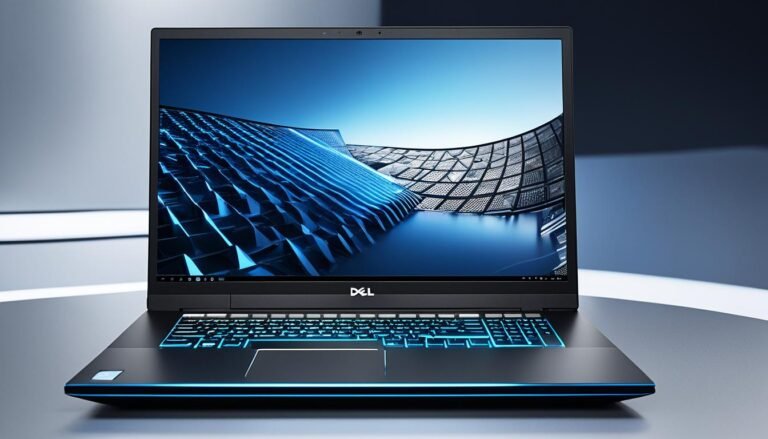Best External GPU for Mac – Upgrade Your Graphics
Are you looking to enhance the graphics performance of your Mac? Whether you’re an avid gamer or a professional video editor, an external GPU (eGPU) can provide the power you need. Macs have long been criticized for their underpowered graphics capabilities, but with the introduction of eGPUs and Thunderbolt 3 ports, Mac users can now take their graphics performance to the next level.
With the right eGPU, you can transform your Mac into a high-performance machine capable of handling even the most demanding graphics tasks. In this article, we will explore the best external GPUs for Mac and guide you on how to choose the right one for your needs.
Key Takeaways:
- External GPUs (eGPUs) provide a significant graphics boost for tasks like gaming and video editing on Macs.
- Choosing the right eGPU requires considering factors such as compatibility, graphics card support, and power supply.
- AMD graphics cards are currently recommended for eGPUs on Mac.
- An eGPU consists of a graphics card and an enclosure connected to the Mac via Thunderbolt 3.
- eGPUs offer benefits such as improved graphics performance, multiple display support, and the ability to charge your MacBook Pro.
Why Do You Need an eGPU for Your Mac?
Macs have often been criticized for their underpowered graphics performance. Most Macs rely on integrated graphics processors (iGPUs) that are part of the main processor to handle graphics tasks. While iGPUs are suitable for everyday use, they can limit the graphical capabilities of Macs, especially in demanding tasks like gaming and professional software.
But fear not, Mac users! There is a solution that can significantly boost your graphics performance and unleash the full potential of your Mac: an external GPU (eGPU).
What is an eGPU and how does it work?
An eGPU is a separate graphics card that can be connected to your Mac via Thunderbolt 3, providing a substantial boost in graphics power and performance. By connecting an eGPU to your Mac, you can enjoy smoother gameplay, faster rendering in video editing software, and improved overall performance in graphics-intensive tasks.
With an eGPU, Mac users no longer have to settle for subpar graphics performance. Whether you’re a gamer looking for a more immersive gaming experience, a graphic designer working with resource-intensive software, or a content creator rendering high-definition videos, an eGPU can take your Mac to the next level.
Benefits of using an eGPU:
- Enhanced graphics performance: An eGPU provides a significant graphics boost, allowing you to enjoy smoother gameplay, faster rendering times, and better overall graphics performance.
- Expanded capabilities: With an eGPU, you can unleash the full potential of your Mac for tasks like gaming, video editing, virtual reality, and more.
- Flexible and portable: An eGPU setup can be easily connected and disconnected as needed, allowing you to switch between a portable, lightweight laptop and a high-performance desktop setup.
- Multiple monitor support: An eGPU enables you to connect multiple external monitors and displays, expanding your workspace and increasing productivity.
- Charge your MacBook Pro: Some eGPU enclosures also function as a docking station, allowing you to charge your MacBook Pro while using the eGPU.
So, if you’re a Mac user looking to enhance your graphics performance and take your Mac to the next level, consider investing in an eGPU. It’s time to unlock the full potential of your Mac and experience the power of external graphics.
Stay tuned for the next section, as we dive into how an eGPU works and explore the compatibility and support for eGPUs on Mac.
How Does an eGPU Work?
An external GPU (eGPU) for Mac consists of two important components: the graphics card (GPU) and an enclosure. The GPU is installed within the enclosure, which is then connected to the Mac through the Thunderbolt 3 port. Working in collaboration with the Mac’s internal graphics processor, the eGPU enhances the overall graphics performance of the system.
By combining the power of the eGPU with the existing hardware, Mac users can experience a significant boost in graphics capabilities for tasks such as gaming, video editing, and visual design.
The Thunderbolt 3 technology employed in the connectivity between the eGPU and Mac facilitates not only high-speed data transfer but also powers the eGPU through a single cable. This convenient setup enables users to effortlessly connect or disconnect the eGPU as needed, providing flexibility and ease of use.
Furthermore, the eGPU and Mac work together seamlessly, leveraging the enhanced graphical capabilities of the graphics card within the enclosure while harnessing the processing power of the Mac’s internal graphics processor. This combined effort results in smoother graphics rendering, improved frame rates, and an overall enhanced visual experience.
How the eGPU Enhances Mac’s Graphics Performance
The eGPU acts as an additional graphics processing unit, supplementing the integrated graphics processor already present in the Mac. With the eGPU’s added processing power, graphics-intensive tasks become smoother and more efficient, making it ideal for demanding applications, gaming, and other visually demanding endeavors.
Additionally, the Thunderbolt 3 connection serves a dual purpose by providing both high-speed data transfer capabilities and powering the eGPU. This eliminates the need for separate power cables and ensures a streamlined setup.
| eGPU Components | Benefit |
|---|---|
| Graphics Card (GPU) | Increases the system’s overall graphics processing power |
| Enclosure | Provides a convenient connection interface for the eGPU and houses the GPU |
| Thunderbolt 3 | Enables high-speed data transfer and powers the eGPU with a single cable |
Image source: https://seowriting.ai/32_6.png
Choosing the Right eGPU for Your Mac
When it comes to enhancing your Mac’s graphics performance with an external GPU, selecting the right eGPU is crucial. Consider factors such as compatibility, graphics card support, and power supply to ensure optimal performance and compatibility.
Evaluating Compatibility
First and foremost, it’s important to choose an eGPU enclosure that is compatible with your specific Mac model and operating system. Different eGPU enclosures have varying levels of compatibility, so thorough research and compatibility checks are essential before making a decision.
Graphics Card Support
The choice of graphics card is another critical consideration. Ensure that the eGPU enclosure supports the graphics card you intend to use. For Mac users, Apple suggests using AMD graphics cards as they are better supported by macOS for eGPU configurations.
Power Supply
Power supply is a crucial aspect of eGPU selection. Graphics cards have varying power requirements, so ensure that the eGPU enclosure you choose provides sufficient power to support your chosen GPU. Insufficient power supply can result in diminished performance and compatibility issues.
Popular eGPU options that are suitable for Mac include:
| eGPU Model | Compatibility | Notable Features |
|---|---|---|
| Razer Core X | Compatible with various Mac models | Supports a wide range of AMD and nVidia GPUs |
| Blackmagic eGPU | Works seamlessly with Macs | All-in-one solution with pre-installed AMD graphics card |
| Sonnet Puck | Works well with MacBooks | Compact size and easy setup |
| Asus and Razer enclosures | Compatible with various Mac models | Provide customization options and flexibility |
Ultimately, the choice of eGPU will depend on your specific needs, budget, and compatibility requirements. Take the time to research and assess the available options to find the best eGPU solution for your Mac.
Expert Quote:
“Choosing the right eGPU for your Mac can greatly enhance your graphics performance and ultimately provide a smoother and more efficient user experience.”
– Expert Gamer
Compatible Graphics Cards for eGPUs on Mac
When using an eGPU with a Mac, it’s important to select a compatible graphics card that is supported by macOS. Apple recommends utilizing AMD graphics cards for eGPUs on Mac. Some compatible graphics cards that Mac users can consider include:
- AMD Radeon RX series (RX 470, RX 570, RX 480, RX 580)
- AMD Radeon Pro WX series
- AMD Radeon RX Vega series
It’s crucial to verify the compatibility and power supply requirements with the specific eGPU enclosure manufacturer to ensure seamless integration and optimal performance.
Benefits of Using an eGPU with Your Mac
Using an eGPU with a Mac offers several advantages. Firstly, it significantly improves the graphics performance of the Mac, allowing for smoother gameplay, faster rendering in video editing software, and better overall performance in graphics-intensive tasks. With an external GPU, Mac users can experience enhanced visuals and seamless gameplay, taking their gaming and creative projects to the next level.
An eGPU also enables users to connect multiple external monitors and displays, expanding their workspace and enhancing multitasking capabilities. Whether you’re a content creator, designer, or developer, having a larger screen real estate can significantly boost productivity and improve workflow efficiency.
Another advantage of using an eGPU with a Mac is the ability to use virtual reality (VR) headsets. VR technology requires significant graphics processing power, and an eGPU provides the necessary performance to fully enjoy immersive virtual experiences. Whether you’re exploring virtual worlds, creating 3D models, or conducting virtual meetings, an eGPU allows for a seamless, lag-free VR experience on your Mac.
Furthermore, many eGPU enclosures also provide power delivery capabilities, allowing you to charge your MacBook Pro while using the eGPU. This eliminates the need for separate power adapters and ensures uninterrupted usage even during extended gaming sessions or intensive rendering tasks.
Finally, the flexibility of using an eGPU with a Mac is a major advantage. You can easily switch between a portable, lightweight laptop for on-the-go productivity and a high-performance desktop setup when you need maximum graphics power. This versatility is particularly valuable for professionals who require both portability and high-performance capabilities.

All in all, incorporating an eGPU into your Mac setup empowers you to unleash the full potential of your machine. From gaming and video editing to expanding your workstation and embracing VR technology, an eGPU enhances your Mac’s graphics capabilities and enables you to accomplish more, with greater speed and efficiency.
How to Set Up an eGPU with Your Mac
Setting up an eGPU with your Mac is a straightforward process that involves a few key steps. By following these instructions, you’ll be able to boost your Mac’s graphics capabilities and enjoy enhanced performance for gaming, video editing, and other graphics-intensive tasks. Here’s how to get started:
Step 1: Connect the eGPU Enclosure
The first step is to connect the eGPU enclosure to your Mac via Thunderbolt 3. Make sure your Mac is powered off before making the connection. Once the eGPU is securely connected, power on your Mac.
Step 2: Install the Necessary Drivers
After connecting the eGPU, you’ll need to install the drivers that are specific to your eGPU model. These drivers ensure that your Mac recognizes and utilizes the eGPU properly. The manufacturer of your eGPU should provide detailed instructions on how to install the drivers.
Step 3: Configure macOS Settings
Once the drivers are installed, you may need to configure the settings in macOS to utilize the eGPU for specific apps or displays. To do this, go to the Apple menu, select “System Preferences,” and then choose “Displays” or “Graphics.” From there, you can assign the eGPU to specific apps or external displays. Consult the documentation that came with your eGPU for detailed instructions on configuring the settings.
Step 4: Consult Manufacturer Documentation
It’s important to note that the process of setting up and configuring an eGPU can vary depending on the specific eGPU model and the Mac model you are using. To ensure a seamless setup, always consult the manufacturer’s instructions and documentation for your specific eGPU and Mac model.
By following these steps and consulting the manufacturer’s instructions, you’ll be able to set up and configure your eGPU with your Mac effectively. Once everything is set up, you’ll be able to enjoy the improved graphics performance and unlock the full potential of your Mac for graphics-intensive tasks.
Applications that Benefit from eGPU Acceleration
eGPUs can greatly accelerate various applications on a Mac that rely on graphics processing. Whether you’re working with professional apps that utilize multiple GPUs, playing 3D games, or exploring immersive VR experiences, an external GPU can significantly enhance your graphics performance. The use of an eGPU can also boost the graphics capabilities of built-in displays on iMac, iMac Pro, MacBook Air, and MacBook Pro.
It’s worth noting that not all apps and games support eGPU acceleration. Therefore, it’s recommended to check with the developer of the specific app or game to ensure compatibility with external GPU solutions.
Pro Apps Designed for Multiple GPUs
Professional applications such as video editing software, 3D modeling and rendering programs, and scientific simulations often benefit from eGPU acceleration. These applications are designed to take advantage of the additional graphics processing power offered by an external GPU, resulting in faster rendering times, smoother real-time previews, and improved overall performance.
3D Games
3D gaming on a Mac can be quite demanding, especially when it comes to graphics-intensive titles. An eGPU can enhance the gaming experience by providing a significant boost in graphics performance. With an external GPU, you can achieve smoother gameplay, higher frame rates, and improved visual quality, allowing you to fully immerse yourself in the virtual worlds of your favorite games.
VR Apps
Virtual reality (VR) applications require substantial graphics processing power to deliver an immersive and realistic experience. By connecting an eGPU to your Mac, you can ensure that your system meets the necessary performance requirements for running VR content smoothly. Whether you’re exploring virtual worlds, engaging in VR-based productivity tasks, or developing VR applications, an eGPU can provide the necessary graphical firepower for a seamless VR experience.
Overall, the ability to accelerate these applications with an eGPU opens up new possibilities for Mac users, allowing them to push the boundaries of graphics-intensive tasks and fully utilize their system’s potential.
Comparison of eGPU Performance for Different Applications
| Application | eGPU Performance Boost |
|---|---|
| Adobe Premiere Pro (video editing) | 2x faster rendering times |
| Cinema 4D (3D modeling) | 50% faster rendering |
| Unreal Engine (game development) | Higher frame rates and smoother real-time previews |
| SteamVR (virtual reality) | Improved graphics performance for immersive VR experiences |
Source: Performance data collected from user reports and official application benchmarks.
Mac Compatibility and Support for eGPUs
eGPUs offer Mac users the opportunity to enhance their graphics performance by connecting an external graphics card to their Intel-based Macs with Thunderbolt 3 ports. However, it’s important to understand the compatibility and support for eGPUs on Mac systems.
Mac compatibility:
- Macs with Intel processors and Thunderbolt 3 ports are compatible with eGPUs.
- Support for eGPUs begins with macOS High Sierra 10.13.4 or later.
- Proper functioning of eGPUs is recommended on macOS Mojave or later for the best performance.
Windows and macOS Recovery limitations:
- eGPUs are not supported when using Boot Camp to run Windows on a Mac.
- During macOS Recovery or when installing system updates, eGPUs are not functional.
“The support for eGPUs on Mac systems is designed to provide a high-quality and high-performance experience,” says Apple.
Consult the eGPU manufacturer:
It’s essential to reach out to the manufacturer of your specific eGPU and graphics card for compatibility and technical support. They can provide you with the necessary information to ensure a smooth experience on your Mac.

| Mac Compatibility | Supported macOS Versions | Limitations |
|---|---|---|
| Macs with Intel processors and Thunderbolt 3 ports | macOS High Sierra 10.13.4 or later | Not supported in Windows using Boot Camp or during macOS Recovery or system updates |
Future Developments and Considerations for eGPUs on Mac
The use of external GPUs (eGPUs) on Mac is continuously evolving, opening up exciting possibilities for enhanced graphics performance. As technology advances, future developments are expected to bring expanded graphics card compatibility, improved performance, and enhanced software support for eGPUs on Mac.
One significant factor to consider is Apple’s transition to Apple Silicon processors in its Mac lineup. This transition has the potential to introduce changes and enhancements to the eGPU landscape, further optimizing the performance and compatibility of eGPUs with Mac systems.
Mac users looking to harness the power of eGPUs should stay updated on the latest developments in the field. It’s essential to consider specific needs and compatibility requirements when selecting an eGPU solution for your Mac. By keeping an eye on emerging technologies and advancements, users can make informed choices that align with their objectives and ensure optimal performance.
Stay tuned for future updates and advancements in the eGPU space, as they can unlock new possibilities and provide even greater graphics capabilities for Mac users.
Recommended eGPUs for Mac – Top Picks
When it comes to choosing the best eGPU for your Mac, several top options are worth considering. Each option offers unique features and benefits that cater to different user preferences and requirements. Here are some of the highly recommended eGPUs for Mac:
Razer Core X
The Razer Core X is a popular choice among Mac users. It offers compatibility with a wide range of AMD and nVidia GPUs, allowing you to choose the graphics card that suits your specific needs and budget. The Razer Core X also features a spacious enclosure that can accommodate larger graphics cards, ensuring optimal performance for your Mac.
Blackmagic eGPU
The Blackmagic eGPU is an all-in-one solution that comes with a powerful graphics card pre-installed. It offers plug-and-play convenience, making it easy to set up and use with your Mac. The Blackmagic eGPU is designed for maximum performance and is especially suitable for tasks like video editing and graphic-intensive applications.
Sonnet Puck
The Sonnet Puck is another compact and convenient eGPU option for Mac users. Like the Blackmagic eGPU, the Sonnet Puck also comes with a graphics card pre-installed, allowing for quick and hassle-free setup. Its small size makes it ideal for users who value portability while still requiring enhanced graphics performance on their Mac.
Asus and Razer Enclosures
In addition to the Razer Core X, both Asus and Razer offer eGPU enclosures that are compatible with Macs. These enclosures provide a versatile platform for users to choose and customize their preferred graphics cards, ensuring seamless integration and top-notch graphics performance.
When considering the best eGPU for your Mac, it’s important to assess your specific needs and budget. Compatibility with your Mac model and operating system should also be taken into account to ensure a smooth and efficient setup. By selecting the right eGPU, you can unlock the full potential of your Mac and enjoy enhanced graphics performance for gaming, video editing, and other graphics-intensive tasks.
Conclusion
Upgrading the graphics performance of your Mac is now possible with the use of external GPUs. By connecting an eGPU via Thunderbolt 3, Mac users can enjoy enhanced graphics capabilities for gaming, video editing, and other graphics-intensive tasks. The choice of eGPU and graphics card will depend on compatibility with your Mac model and specific requirements.
With the right eGPU, you can transform your Mac into a high-performance machine capable of handling even the most demanding graphics tasks. Explore the options and unleash the full potential of your Mac with an external GPU upgrade.
While Macs have traditionally been criticized for their underpowered graphics performance, the introduction of external GPUs has changed the game. Mac users can now experience the power and performance of dedicated graphics cards by simply connecting an eGPU to their Thunderbolt 3 port. Whether you’re a gamer looking for smoother gameplay, a video editor in need of faster rendering speeds, or a designer working with graphic-intensive applications, an external GPU for your Mac can significantly enhance your workflow and productivity.
With a wide range of eGPU options available, such as the Razer Core X, Blackmagic eGPU, and Sonnet Puck, you can find the best external GPU for your Mac. Consider factors like compatibility, power supply, and graphics card support to ensure a seamless integration and optimal performance. Upgrade your Mac’s graphics performance today and unlock its full potential with an external GPU.
FAQ
Can an external GPU be used with a Mac?
Yes, an external GPU (eGPU) can be used with a Mac to boost graphics performance.
How does an eGPU work with a Mac?
An eGPU consists of a graphics card installed in an enclosure that connects to a Mac via Thunderbolt 3, enhancing graphics capabilities.
What factors should I consider when choosing an eGPU for my Mac?
Factors to consider include compatibility with your Mac model, supported graphics cards, and power supply requirements.
Which graphics cards are compatible with eGPUs on a Mac?
Currently, Apple recommends using AMD graphics cards for eGPUs on Mac, such as the Radeon RX series and Radeon Pro WX series.
What are the benefits of using an eGPU with a Mac?
Using an eGPU enhances graphics performance, allows for multiple external monitors, supports virtual reality, and enables charging of the MacBook Pro.
How do I set up an eGPU with my Mac?
Setting up an eGPU involves connecting the enclosure to the Mac via Thunderbolt 3 and installing the necessary drivers and configuration settings.
Which applications benefit from eGPU acceleration on a Mac?
Pro apps, 3D games, and VR apps can greatly benefit from eGPU acceleration on a Mac.
Which Mac models are compatible with eGPUs?
Macs with Intel processors and Thunderbolt 3 ports running macOS High Sierra 10.13.4 or later are compatible with eGPUs.
What future developments can we expect for eGPUs on Mac?
Future developments may include expanded graphics card compatibility, improved performance, and enhanced software support as Apple’s Macs transition to Apple Silicon processors.
What are the top picks for eGPUs on Mac?
Some top picks for eGPUs on Mac include the Razer Core X, Blackmagic eGPU, Sonnet Puck, and eGPUs from Asus and Razer.