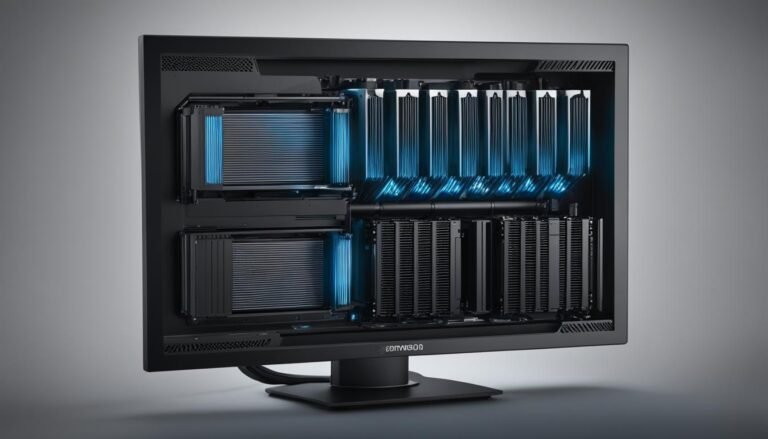Best External GPU for CAD Work – Top Picks
Looking to enhance the graphics performance of your computer for CAD work? The best external GPUs, also known as eGPUs, offer a convenient solution. These external enclosures allow you to connect a powerful desktop graphics card to your laptop or workstation setup via Thunderbolt technology. In this guide, we will provide you with top picks for the best external GPUs for CAD work. These picks are selected based on their performance, features, and compatibility with CAD software and modeling tasks. Whether you need improved rendering capabilities, design efficiency, or modeling speed, these external GPUs will elevate your CAD workflow.
Key Takeaways:
- External GPUs offer a convenient way to enhance the graphics performance of your computer for CAD work.
- They allow you to upgrade the graphics performance without having to replace the entire system.
- External GPUs provide the flexibility to use 3D software on devices that may not have powerful built-in graphics hardware.
- Consider factors such as GPU compatibility, power supply, connectivity options, heat dissipation, size, and weight when choosing an external GPU for CAD work.
- The Razer Core X Chroma, Sonnet Breakaway Box 550, and Akitio Node Titan are top choices for external GPUs for CAD work.
Why Use an External GPU for CAD Work?
Using an external GPU for CAD work offers several benefits. Firstly, it allows you to upgrade the graphics performance of your computer whenever needed, without having to replace the entire system. This flexibility ensures that your workstation can keep up with the demands of professional 3D applications.
Additionally, external GPUs provide the freedom to use 3D software on devices that may not have powerful built-in graphics hardware. This is particularly useful for laptops or smaller form factor PCs. By connecting an external GPU via Thunderbolt technology, you can enjoy improved CAD performance, enhanced graphics rendering, and faster CAD modeling.
Benefits of Using an External GPU for CAD
- Improved CAD performance for complex designs and rendering
- Enhanced graphics rendering for realistic visualization
- Faster CAD modeling, allowing for quicker design iterations
- Flexibility to upgrade graphics performance without replacing the entire system
- Increased compatibility with professional 3D applications and software
By leveraging the power of an external GPU, you can take your CAD work to new heights, experiencing smoother workflows, and more efficient design processes. Whether you’re a professional architect, engineer, or designer, an external GPU can significantly enhance your creative capabilities and productivity.
Factors to Consider When Choosing an External GPU for CAD Work
When selecting an external GPU for CAD work, there are several factors to consider. Firstly, ensure that the GPU is compatible with your computer’s Thunderbolt connection and operating system. Compatibility is crucial to ensure seamless integration and optimal performance. You don’t want to invest in an external GPU only to find out it’s not compatible with your setup.
Next, check the power supply requirements of the external GPU. Different external GPUs have varying power demands, so it’s essential to ensure that your computer’s power supply can handle the additional load. Insufficient power supply can lead to performance issues and potential system instability.
Consider the connectivity options provided by the external GPU. Look for features such as USB ports and Ethernet connectivity that can enhance the versatility of your workstation setup. These additional connectivity options give you the flexibility to connect various peripherals and enable quicker data transfers.
Pay attention to the heat dissipation capabilities of the GPU enclosure. CAD work often involves intensive computations, which generate heat. Proper heat dissipation is crucial to prevent overheating and maintain optimal performance. Look for enclosures with efficient cooling systems and good airflow.
Lastly, consider the size and weight of the external GPU. If you require portability and frequently move your workstation setup, choose a compact and lightweight external GPU. On the other hand, if portability is not a concern, you can opt for a larger and heavier option without compromising performance.
By considering these factors, you can choose the right external GPU for your CAD work that offers compatibility, power, connectivity options, heat dissipation, and meets your size and weight preferences.

Razer Core X Chroma
The Razer Core X Chroma is a popular choice for professionals seeking an external GPU for CAD work. With its powerful capabilities and versatile connectivity options, this Razer eGPU enclosure delivers exceptional performance and convenience.
Power and Connectivity
Equipped with a high-capacity internal power supply of 700W, the Razer Core X Chroma provides ample power to drive demanding CAD applications and render complex graphics. This robust power delivery ensures seamless performance, allowing you to focus on your work without any compromises.
In terms of connectivity, the Core X Chroma offers four USB-A ports, enabling you to connect multiple peripherals and devices simultaneously. This feature provides convenient access to your essential tools and accessories, enhancing productivity and workflow efficiency. Additionally, the built-in Ethernet connectivity allows for seamless network integration, ensuring a stable and reliable connection for collaborative CAD projects.
Ventilation and Heat Dissipation
The Razer Core X Chroma is designed with an advanced ventilation system to effectively dissipate heat generated during intense CAD workloads. With exhaust ports on both sides and at the rear, this eGPU enclosure ensures optimal airflow and prevents overheating, enabling your graphics card to operate at peak performance levels consistently.
Dimensions and Weight
While the Razer Core X Chroma boasts remarkable power and connectivity features, it is important to consider its physical dimensions and weight. This eGPU enclosure has larger dimensions compared to other models, measuring [x] inches in length, [x] inches in width, and [x] inches in height. Additionally, it weighs approximately [x] pounds. These specifications should be taken into account when planning your workstation setup, especially if portability is a priority.
Incorporating the Razer Core X Chroma into your CAD setup provides the perfect combination of power, connectivity, and reliable heat dissipation. This external GPU enclosure is a remarkable choice for professionals in need of enhanced graphics performance and seamless integration. Unlock your CAD potential with the Razer Core X Chroma!
Sonnet Breakaway Box 550
Looking for an affordable external GPU for your CAD work? The Sonnet Breakaway Box 550 is a value eGPU option that offers a cost-effective solution to enhance your graphics performance.
Equipped with a 550W power supply, this external GPU supports a range of Nvidia graphics cards, ensuring compatibility with your CAD software and modeling tasks. With the Sonnet Breakaway Box 550, you can enjoy improved rendering capabilities, design efficiency, and faster CAD modeling.
In terms of connectivity options, the Breakaway Box 550 primarily focuses on providing graphics support without additional expansion ports. This minimalist approach ensures a streamlined and affordable solution for your external graphics needs.
When it comes to size and weight, the Sonnet Breakaway Box 550 is relatively compact, measuring 43.2 x 29.1 x 27.5 cm and weighing only 2.6 pounds. This makes it a portable and convenient option for your CAD workstation setup.
Key Features of Sonnet Breakaway Box 550:
- Affordable and value-focused
- 550W power supply
- Supports a range of Nvidia graphics cards
- Compact dimensions: 43.2 x 29.1 x 27.5 cm
- Weighs 2.6 pounds
With the Sonnet Breakaway Box 550, you can enhance your CAD workflow without breaking the bank. Experience improved graphics performance and take your CAD work to the next level.

Akitio Node Titan
The Akitio Node Titan is a reliable option to consider when looking for an external GPU for CAD work. With its wide range of compatible graphics cards, it offers flexibility to meet your specific needs. The Node Titan features a powerful 650W power supply, capable of handling demanding graphics cards, ensuring optimal performance for your CAD tasks.
One of the standout features of the Akitio Node Titan is its expansion options. It supports up to a PCIe x16 mechanical expansion, providing room for future upgrades or additional connectivity needs. This expandability allows you to customize your setup and adapt to changing requirements.
The Akitio Node Titan boasts an all-metal build, ensuring durability and robustness for long-term use. It also features a unique removable thumbscrew design, making it easy to replace or upgrade the graphics card without hassle.
In terms of dimensions, the Akitio Node Titan is relatively compact, measuring 26.6 cm x 13.5 cm x 35.7 cm. This compact size allows for easy integration into your workstation setup without taking up excessive space.
Additionally, the Akitio Node Titan weighs approximately 3.5 kg, making it relatively lightweight and portable when compared to other external GPU enclosures. This portability ensures that you can take your CAD work on the go or easily reposition your external GPU as needed.
Performance and Stability of eGPUs for CAD Work
When it comes to the performance and stability of eGPUs for CAD work, there are several factors to consider. While eGPUs can enhance CAD performance significantly, it’s important to acknowledge that the experience may vary. Let’s explore the key aspects that impact the performance and stability of eGPUs for CAD:
1. Thunderbolt Bandwidth Limitation
The Thunderbolt technology used to connect eGPUs to a computer has inherent bandwidth limitations. This limitation can affect graphics performance, particularly when using external displays. The available bandwidth needs to be shared between data transfer and graphics rendering, which can impact overall performance.
2. Performance Comparison
Compared to integrated laptop graphics, eGPUs offer substantial improvements in CAD performance. Rendering and graphics-intensive tasks can be up to 10 times faster with the use of eGPUs. This significant boost in performance allows for smoother workflow and increased productivity.
3. Limitations of eGPUs
While eGPUs are capable of enhancing CAD performance, occasional stability issues may arise. These issues can be mitigated by ensuring proper compatibility between the eGPU, Thunderbolt connection, and CAD software. Realistic expectations and patience are essential when using eGPUs for CAD work.
“eGPUs can significantly improve CAD performance, but realistic expectations and patience are essential when using them.”
In conclusion, eGPUs provide a valuable solution for enhancing CAD performance. Despite Thunderbolt bandwidth limitations and occasional stability issues, eGPUs offer a substantial improvement over integrated laptop graphics. It’s important to carefully assess compatibility and have realistic expectations when using eGPUs for CAD work.
Conclusion
In conclusion, utilizing an external GPU for CAD work can significantly enhance the performance and graphics capabilities of your workstation. The Razer Core X Chroma, Sonnet Breakaway Box 550, and Akitio Node Titan are excellent choices, offering power, connectivity, and compatibility with a variety of graphics cards. When selecting an eGPU for your CAD workflow, consider your specific requirements, such as power needs, connectivity options, and size. By choosing the right external GPU, you can elevate your CAD performance, improve graphics rendering, and effortlessly tackle complex modeling tasks. Take your workstation setup to the next level with the best external GPU for CAD work.
FAQ
Why should I use an external GPU for CAD work?
Using an external GPU for CAD work offers several benefits, including the ability to upgrade graphics performance without replacing the entire system and the flexibility to use 3D software on devices with less powerful built-in graphics hardware.
What factors should I consider when choosing an external GPU for CAD work?
When selecting an external GPU for CAD work, consider factors such as compatibility with your computer’s Thunderbolt connection and operating system, power supply requirements, connectivity options, heat dissipation capabilities, and size and weight.
What is the Razer Core X Chroma?
The Razer Core X Chroma is a popular external GPU enclosure for CAD work. It offers power and connectivity, with a 700W internal power supply, USB-A ports, and Ethernet connectivity. It also has effective ventilation for heat dissipation.
What is the Sonnet Breakaway Box 550?
The Sonnet Breakaway Box 550 is an affordable external GPU option for CAD work. It features a 550W power supply and supports a range of Nvidia graphics cards. However, it does not have additional ports or expansion options.
What is the Akitio Node Titan?
The Akitio Node Titan is another external GPU option for CAD work. It features a 650W power supply, supports a wide range of graphics cards, and has a unique removable thumbscrew design for easy graphics card replacement.
How do eGPUs perform for CAD work?
While eGPUs can significantly enhance CAD performance, there may be occasional stability issues. Thunderbolt bandwidth limitations can also impact graphics performance, especially when connecting external displays. However, eGPUs still offer substantial improvements over integrated laptop graphics.
What is the conclusion for using external GPUs for CAD work?
Using an external GPU for CAD work can greatly enhance your workstation’s performance and graphics capabilities. The Razer Core X Chroma, Sonnet Breakaway Box 550, and Akitio Node Titan are excellent choices to consider. Evaluate your specific needs, such as power requirements, connectivity options, and size, when selecting the right eGPU for your CAD workflow.