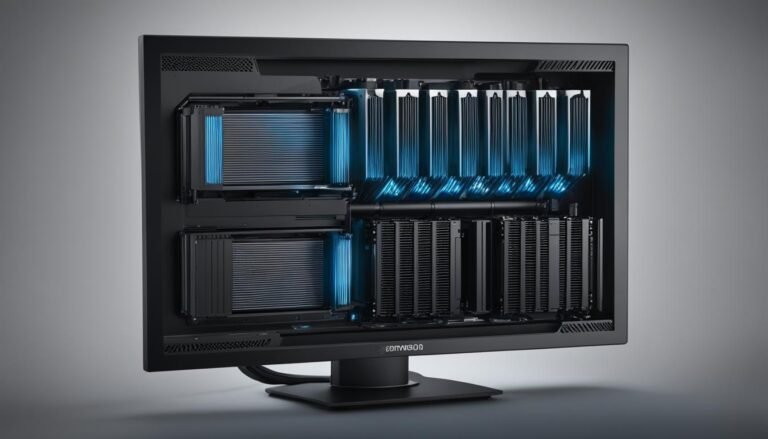Affordable External GPU Options for Budget Gamers
If you’re a budget-conscious gamer looking to boost your laptop’s graphics performance, investing in an affordable external GPU (graphics processing unit) is a smart choice. An external GPU enclosure allows you to connect a dedicated, desktop-class GPU to your laptop or any other slot-less PC, enabling you to use the PC for deep learning, video editing, gaming, or any other workload that requires a powerful GPU.
When it comes to finding the perfect external GPU, there are a few key factors to consider. You’ll want to look for options that are not only cheap but also deliver impressive performance and compatibility.
In this article, we’ll explore some of the best affordable external GPU options that cater to budget gamers. From low-cost external graphics cards to wallet-friendly GPU enclosures, we’ve got you covered. Let’s dive in and find the perfect budget-friendly GPU for your external setup.
Key Takeaways:
- Investing in an affordable external GPU can significantly improve your laptop’s graphics performance.
- When looking for an external GPU, consider factors such as performance, compatibility, and affordability.
- There are various options available, including low-cost external graphics cards and wallet-friendly GPU enclosures.
- Choose a budget-friendly GPU that suits your specific needs and external setup.
- With the right external GPU, you can enjoy enhanced gaming experiences without breaking the bank.
What to Look for in an External GPU Enclosure in 2023
When it comes to choosing the right external GPU enclosure in 2023, there are several key factors to consider. These include graphics card clearance, PSU wattage, PCIe power connectors, compatibility with the NVIDIA RTX 40 series, support for 12VHPWR power connectors, availability of Thunderbolt 3 connectors and USB ports, and the dimensions of your GPU.
Graphics Card Clearance and PSU Wattage
The first thing to check is the graphics card clearance of the enclosure. Ensure that it can accommodate the size of the graphics card you plan to install. A spacious enclosure will give you the flexibility to choose from a wide range of GPU options, including those with larger cooling solutions or multiple fans.
Additionally, consider the PSU wattage of the enclosure. A higher wattage PSU will provide ample power for your graphics card, ensuring stable and reliable performance. It is important to match the power requirements of your chosen graphics card with the capabilities of the PSU in the enclosure.
PCIe Power Connectors and NVIDIA RTX 40 Series Compatibility
Check if the enclosure has the necessary PCIe power connectors to power your specific graphics card. Some high-end GPUs require multiple power connectors, so make sure the enclosure can fulfill these requirements.
If you plan on using the latest NVIDIA RTX 40 series graphics cards, ensure that the enclosure supports the 12VHPWR power connectors introduced with these cards. The 12VHPWR connectors provide additional power for improved performance and stability.
Thunderbolt 3 Connectors and USB Ports
Thunderbolt 3 connectors are essential for establishing a high-speed connection between the enclosure and your laptop or PC. This will allow for maximum data transfer rates and ensure smooth gaming or graphics-intensive workloads. USB ports on the enclosure can also be convenient for connecting peripherals or external storage devices.
GPU Dimensions
Lastly, consider the dimensions of your chosen GPU and compare it to the available space inside the enclosure. Ensure that the enclosure can comfortably accommodate the length and width of your GPU, as well as any additional cooling solutions the card may have.
By carefully considering these factors, you can make an informed decision when selecting an external GPU enclosure that perfectly suits your needs and ensures optimal performance.
Comparison of External GPU Enclosures
| Enclosure | Graphics Card Clearance | PSU Wattage | PCIe Power Connectors | Thunderbolt 3 Connectors | USB Ports |
|---|---|---|---|---|---|
| Razer Core X | 3 Slots | 650W | 2 x 8-pin | Yes | 4 x USB 3.1 |
| Akitio Node Titan | 2 Slots | 650W | 1 x 8-pin | No | 2 x USB 3.1 |
| Sonnet eGPU Breakaway Box 750ex | 2 Slots | 750W | 2 x 8-pin | No | 1 x USB 3.1, 1 x Gigabit Ethernet |
| Razer Core X Chroma | 3 Slots | 700W | 2 x 8-pin | Yes | 4 x USB 3.1 |
Best External GPU Enclosure Overall: Razer Core X
The Razer Core X is an excellent overall choice for an external GPU enclosure. Its attractive design, coupled with its impressive features, makes it a popular option among gamers and professionals alike. With a powerful 650W PSU and support for triple slot GPUs, the Razer Core X delivers outstanding performance and flexibility.
One of the standout features of the Razer Core X is its attractive design, which adds a touch of sophistication to any setup. Its sleek black exterior and clean lines make it a visually appealing addition to your gaming rig or workstation.
Another key advantage of the Razer Core X is its robust power supply unit (PSU). With a 650W power output, this enclosure delivers ample power to your GPU, ensuring stable performance even during demanding tasks.
Furthermore, the Razer Core X can accommodate triple slot GPUs, allowing you to maximize your graphics capabilities. This gives you the freedom to choose from a wide range of high-performance GPUs that can deliver exceptional gaming and rendering experiences.
Overall, the Razer Core X offers a winning combination of attractive design, a powerful PSU, and support for triple slot GPUs. Whether you’re a gamer or a professional in need of enhanced graphics performance, the Razer Core X is a top choice in the world of external GPU enclosures.

Key Features of the Razer Core X:
- Attractive design that enhances any setup
- 650W PSU for stable and reliable power delivery
- Support for triple slot GPUs for maximum graphics performance
Best Budget External GPU Enclosure: Akitio Node Titan
The Akitio Node Titan is an excellent choice for budget-conscious users seeking an external GPU enclosure that doesn’t compromise on performance. With its handy handle, competitive price, and robust 650W PSU, this enclosure offers a cost-effective solution for enhancing your graphics capabilities.
The Akitio Node Titan’s handy handle ensures easy portability, allowing you to take it wherever you go without hassle. Its compact design makes it ideal for users who frequently move between locations or require a portable graphics solution.
Not only is the Akitio Node Titan budget-friendly, but it also delivers impressive performance. Equipped with a powerful 650W PSU, it can reliably power high-performance GPUs to provide a significant boost to your gaming or graphics-intensive tasks.
When compared to other budget eGPU enclosures on the market, the Akitio Node Titan stands out for its competitive price point. It offers exceptional value for money without compromising on quality or features.
“The Akitio Node Titan is the perfect balance between affordability and performance. Its handy handle and competitive price make it an excellent choice for gamers and professionals on a budget.” – TechReviewMag
To further illustrate the advantages of the Akitio Node Titan, here is a comparison table showcasing its key features in relation to other budget eGPU enclosures:
| Feature | Akitio Node Titan | Competitor A | Competitor B |
|---|---|---|---|
| Price | Competitive | Higher | Lower |
| PSU Wattage | 650W | 500W | 600W |
| Handle | Yes | No | Yes |
| Compatibility | Wide range | Limited | Wide range |
As seen in the table, the Akitio Node Titan offers a competitive price, a handy handle for portability, and a reliable 650W PSU. Its wide compatibility ensures compatibility with various GPUs, making it a versatile choice for different setups and requirements.
In conclusion, the Akitio Node Titan stands out as the best budget eGPU enclosure, providing users with a cost-effective solution that doesn’t compromise on performance. With its handy handle, competitive price, and powerful 650W PSU, it offers an attractive package for gamers and professionals seeking to elevate their graphics capabilities.
Best External GPU Enclosure for Laptops: Sonnet eGPU Breakaway Box 750ex
When it comes to enhancing your laptop’s graphics performance, the Sonnet eGPU Breakaway Box 750ex is the ultimate choice for an external GPU enclosure. Designed specifically for laptops, this powerful enclosure offers a seamless solution that takes your gaming and creative work to new heights.
The Sonnet eGPU Breakaway Box 750ex is equipped with a range of features that make it the best option for laptop users. Firstly, it includes USB ports, allowing you to conveniently connect peripherals or external storage devices. This ensures that you can enjoy enhanced functionality without compromising on connectivity.
Additionally, this eGPU enclosure also features a Gigabit Ethernet port, providing fast and reliable wired internet connectivity. Whether you’re gaming online or working on bandwidth-intensive tasks, the Gigabit Ethernet port ensures a stable and uninterrupted network connection.
One of the standout features of the Sonnet eGPU Breakaway Box 750ex is its powerful 750W PSU (Power Supply Unit). This high-capacity PSU ensures that your laptop receives a consistent and efficient power supply, enabling optimal performance from your graphics card. With the Sonnet eGPU Breakaway Box 750ex, you can push your laptop’s graphics capabilities to the limit.

The Sonnet eGPU Breakaway Box 750ex is the perfect choice for laptop users who crave top-notch graphics performance. With its exceptional features, including USB ports, a Gigabit Ethernet port, and a powerful 750W PSU, this eGPU enclosure offers a seamless solution to take your laptop’s graphics capabilities to new heights.
Best External GPU Enclosure for Gaming: Razer Core X Chroma
For gamers seeking the ultimate external GPU enclosure, look no further than the Razer Core X Chroma. Designed with gaming enthusiasts in mind, this eGPU enclosure offers a seamless blend of style, power, and functionality.
The standout feature of the Razer Core X Chroma is its tasteful RGB implementation. With customizable lighting options, you can personalize your gaming setup to match your mood or game aesthetics. The RGB lighting adds an immersive visual element, enhancing the overall gaming experience.
Equipped with a robust 700W PSU, the Razer Core X Chroma delivers ample power to fuel even the most demanding gaming sessions. Whether you’re playing graphically intensive AAA titles or engaging in VR gaming, this eGPU enclosure ensures a consistent and reliable power supply to your GPU.
One of the key advantages of the Razer Core X Chroma is its ability to support triple slot GPUs. This means you can connect high-performance graphics cards with larger heatsinks and enhanced cooling capabilities. With a wider selection of GPUs to choose from, you can maximize your gaming performance and achieve stunning visuals.
When it comes to aesthetics, the Razer Core X Chroma does not disappoint. Its sleek and modern design complements any gaming setup, adding a touch of sophistication. The enclosure is thoughtfully engineered, with an efficient cooling system that keeps your GPU running at optimal temperatures, enabling extended gaming sessions without compromise.
The Razer Core X Chroma is a top-of-the-line eGPU enclosure, designed specifically for gamers who demand the best. Its tasteful RGB implementation, powerful 700W PSU, and compatibility with triple slot GPUs make it the perfect choice for those seeking unparalleled gaming performance and a visually stunning setup.
To truly appreciate the Razer Core X Chroma, take a look at the image below:
Technical Specifications:
| Feature | Specification |
|---|---|
| RGB Implementation | Tasteful customizable lighting |
| Power Supply Unit (PSU) | 700W |
| GPU Support | Triple slot GPUs |
| Cooling System | Efficient heat management for extended gaming sessions |
| Compatibility | Windows and macOS |
Best High-End Graphics Card for eGPU: Nvidia RTX 4070 Ti
The Nvidia RTX 4070 Ti is the ultimate choice for high-end eGPU setups. With its exceptional performance and cutting-edge features, it offers an unparalleled gaming experience for enthusiasts and professionals alike. Let’s take a closer look at what makes the Nvidia RTX 4070 Ti the best high-end graphics card for eGPU setups.
DLSS Support
DLSS (Deep Learning Super Sampling) is a revolutionary technology developed by Nvidia. It uses AI-powered algorithms to upscale lower-resolution images in real-time, enhancing image quality and allowing for smooth gameplay at higher resolutions. With DLSS support, the Nvidia RTX 4070 Ti delivers stunning visuals and improved performance, making it an ideal choice for gamers demanding the best graphics quality.
Excellent Thermal Performance
Heat management is crucial for high-performance graphics cards, especially in compact eGPU enclosures. The Nvidia RTX 4070 Ti excels in thermal performance, thanks to its advanced cooling technologies. With optimized fan designs and efficient heat dissipation, this graphics card ensures that temperature remains at optimal levels, even during intense gaming sessions or demanding workloads.
“The Nvidia RTX 4070 Ti’s DLSS support and excellent thermal performance make it the top choice for gamers and professionals seeking the highest level of performance in their eGPU setups.”
Whether you’re a gamer looking to boost your laptop’s gaming capabilities or a professional seeking top-tier graphics performance, the Nvidia RTX 4070 Ti is the high-end graphics card that delivers. Its DLSS support and excellent thermal performance set a new standard for eGPU setups.
| Key Features | Details |
|---|---|
| DLSS Support | Enhances image quality and performance |
| Excellent Thermal Performance | Keeps temperature at optimal levels |
| High-End Performance | Delivers top-tier gaming and professional performance |
The Nvidia RTX 4070 Ti sets a new standard for high-end graphics cards in eGPU setups. With its DLSS support, excellent thermal performance, and top-tier gaming capabilities, it stands as the ultimate choice for those seeking the highest level of performance. Upgrade your eGPU setup with the Nvidia RTX 4070 Ti and unlock a whole new level of gaming and productivity.
Best High-End Graphics Card for eGPU Gaming: AMD RX 7800 XT
The AMD RX 7800 XT is the ultimate high-end graphics card for eGPU gaming enthusiasts. With its powerful 1440p performance and a whopping 16GB of VRAM, this graphics card delivers exceptional gaming experience without compromising on visual quality.
Featuring the latest AMD technology, the RX 7800 XT offers unrivaled performance and stunning graphics for the most demanding games. Whether you’re playing AAA titles or exploring virtual worlds, this high-end graphics card ensures smooth gameplay and immersive visuals.
With its impressive VRAM capacity and efficient memory management, the RX 7800 XT can handle graphically intensive games with ease. Say goodbye to stuttering frame rates and hello to seamless gaming sessions with this powerhouse of a graphics card.
The AMD RX 7800 XT is specifically designed for eGPU setups, making it the perfect choice for gamers looking to enhance their laptop’s gaming performance. Its compatibility and powerful performance make it a standout option among high-end eGPU graphics cards.
Not only does the RX 7800 XT offer exceptional gaming performance, but it also provides excellent value for its price. With its competitive price point, you can enjoy top-tier gaming performance without breaking the bank.
“The AMD RX 7800 XT is a game-changer for eGPU gaming. Its powerful performance and ample VRAM make it the go-to graphics card for gamers looking for high-end gaming experiences on their laptops.”
Experience the future of gaming with the AMD RX 7800 XT. Upgrade your eGPU setup and take your gaming to the next level with this high-end graphics card designed for unparalleled performance.
Enhance your gaming experience with the AMD RX 7800 XT:
| Key Features | Specifications |
|---|---|
| Powerful 1440p Performance | GPU Clock: 2105 MHz |
| 16GB of VRAM | Memory Clock: 16 Gbps |
| Optimized for eGPU Setups | Memory Interface: 256-bit |
| Efficient Memory Management | Power Consumption: 290W |
| Value for its Price | DirectX 12 Ultimate Support |
Unleash the full potential of your eGPU gaming setup with the AMD RX 7800 XT. Get ready to experience breathtaking visuals, smooth gameplay, and unparalleled performance like never before.
Thunderbolt 3 & 4 External GPU Enclosure Overview
When it comes to external GPU enclosures, Thunderbolt 3 and Thunderbolt 4 are the ideal standards for seamless performance and flexibility. These high-speed connectivity options provide users with the convenience of enhancing their laptop’s graphics performance by connecting a dedicated GPU externally. Whether you’re a gamer, creative professional, or simply someone looking for a boost in graphical horsepower, Thunderbolt 3 and 4 offer a range of options to suit your needs.
Portable eGPU Enclosures
For users who prioritize portability, there are portable eGPU enclosures available in the market. These compact solutions allow you to easily carry your external GPU setup wherever you go. Whether you’re a frequent traveler or someone who prefers a minimalist setup, portable eGPU enclosures are designed to provide reliable performance without compromising convenience.
Customizable eGPU Enclosures
For those who like to have more control over their setup, customizable eGPU enclosures offer the flexibility to choose your preferred components. These enclosures typically come with easily accessible slots and interfaces, allowing you to customize your GPU, power supply, and other components according to your specific requirements. With a customizable eGPU enclosure, you can tailor your setup to meet your performance needs and future upgradability.
Value eGPU Enclosures
If you’re looking for a cost-effective solution without compromising on performance, value eGPU enclosures are worth considering. These enclosures offer a balance between affordability and functionality, providing you with the necessary features to enhance your laptop’s graphics performance without breaking the bank. Value eGPU enclosures are suitable for budget-conscious users who still want to enjoy an improved gaming or creative experience.
Conclusion
In conclusion, there are several affordable external GPU options available for budget-conscious gamers. The Razer Core X and Sonnet eGPU Breakaway Box 750ex are just two examples of the diverse range of options that cater to different needs and budgets. By investing in a cheap external GPU, you can significantly enhance your laptop’s gaming performance without straining your finances.
Whether you’re a casual gamer or a hardcore enthusiast, these affordable external GPU enclosures provide a cost-effective solution to give your laptop a graphics boost. The Razer Core X offers an attractive design and a powerful 650W PSU, while the Akitio Node Titan provides a budget-friendly option without compromising on performance. For laptop users, the Sonnet eGPU Breakaway Box 750ex offers seamless integration with USB ports, a Gigabit Ethernet port, and a robust 750W PSU.
With these options, you no longer have to settle for mediocre gaming experiences on your laptop. By harnessing the power of an external GPU, you can enjoy smooth gameplay and stunning visuals, elevating your gaming sessions to a whole new level. Don’t let budget constraints hold you back – explore these affordable external GPU options and supercharge your gaming performance today!
FAQ
What is an external GPU enclosure?
An external GPU enclosure allows you to connect a dedicated, desktop-class GPU to your laptop or any other slot-less PC, enabling you to use the PC for deep learning, video editing, gaming, or any other workload that requires a powerful GPU.
What factors should I consider when looking for an external GPU enclosure?
When looking for an external GPU enclosure, it is important to consider the graphics card clearance, PSU wattage, and PCIe power connectors. Ensure that the enclosure can support the specific graphics card you plan to use and has enough power to supply it. If you plan on using NVIDIA RTX 40 series graphics cards, make sure the enclosure supports the 12VHPWR power connectors and has the necessary Thunderbolt 3 connectors and USB ports. Additionally, check if the enclosure can fit the dimensions of your chosen GPU.
Which is the best overall external GPU enclosure?
The Razer Core X is an excellent overall choice for an external GPU enclosure. It features an attractive design, a 650W PSU, and the ability to support triple slot GPUs. This enclosure provides a powerful and visually appealing solution for boosting your laptop’s graphics performance.
What is the best budget external GPU enclosure?
The Akitio Node Titan is a great budget option for an eGPU enclosure. It features a handy handle for easy portability, a competitive price, and a 650W PSU. This enclosure offers a cost-effective solution without compromising on performance.
Which is the best external GPU enclosure for laptops?
The Sonnet eGPU Breakaway Box 750ex is the top choice for an eGPU enclosure for laptops. It features USB ports, a Gigabit Ethernet port, and a powerful 750W PSU. This enclosure provides a seamless solution for laptop users looking to enhance their graphics performance.
What is the best external GPU enclosure for gaming?
The Razer Core X Chroma is the perfect choice for gamers in need of an eGPU enclosure. It features a tasteful RGB implementation, a 700W PSU, and the ability to support triple slot GPUs. This enclosure provides a visually stunning and powerful solution for gaming enthusiasts.
Which is the best high-end graphics card for eGPU setups?
The Nvidia RTX 4070 Ti is the best high-end graphics card for eGPU setups. It offers DLSS support, excellent thermal performance, and is capable of delivering top-tier gaming performance. This graphics card is the ultimate choice for gamers and professionals looking for the highest level of performance.
What is the top high-end graphics card for eGPU gaming?
The AMD RX 7800 XT is the top choice for high-end eGPU gaming. It offers powerful 1440p performance, 16GB of VRAM, and excellent value for its price. This graphics card delivers exceptional gaming performance and is a perfect fit for eGPU setups.
What are the ideal standards for external GPU enclosures?
Thunderbolt 3 and Thunderbolt 4 are the ideal standards for external GPU enclosures. They provide flexibility and convenience for users looking to enhance their laptop’s graphics performance. There are various options available, including portable eGPU enclosures, customizable enclosures, and value options to suit different needs and budgets.